mirror of
https://github.com/franjsco/umbrello-bot
synced 2025-06-05 21:49:11 +02:00
c1d9224837fec8d30483dc6a01498f38a75d348d
umbrello-bot
An opensource telegram bot to know if you need to take the umbrella.
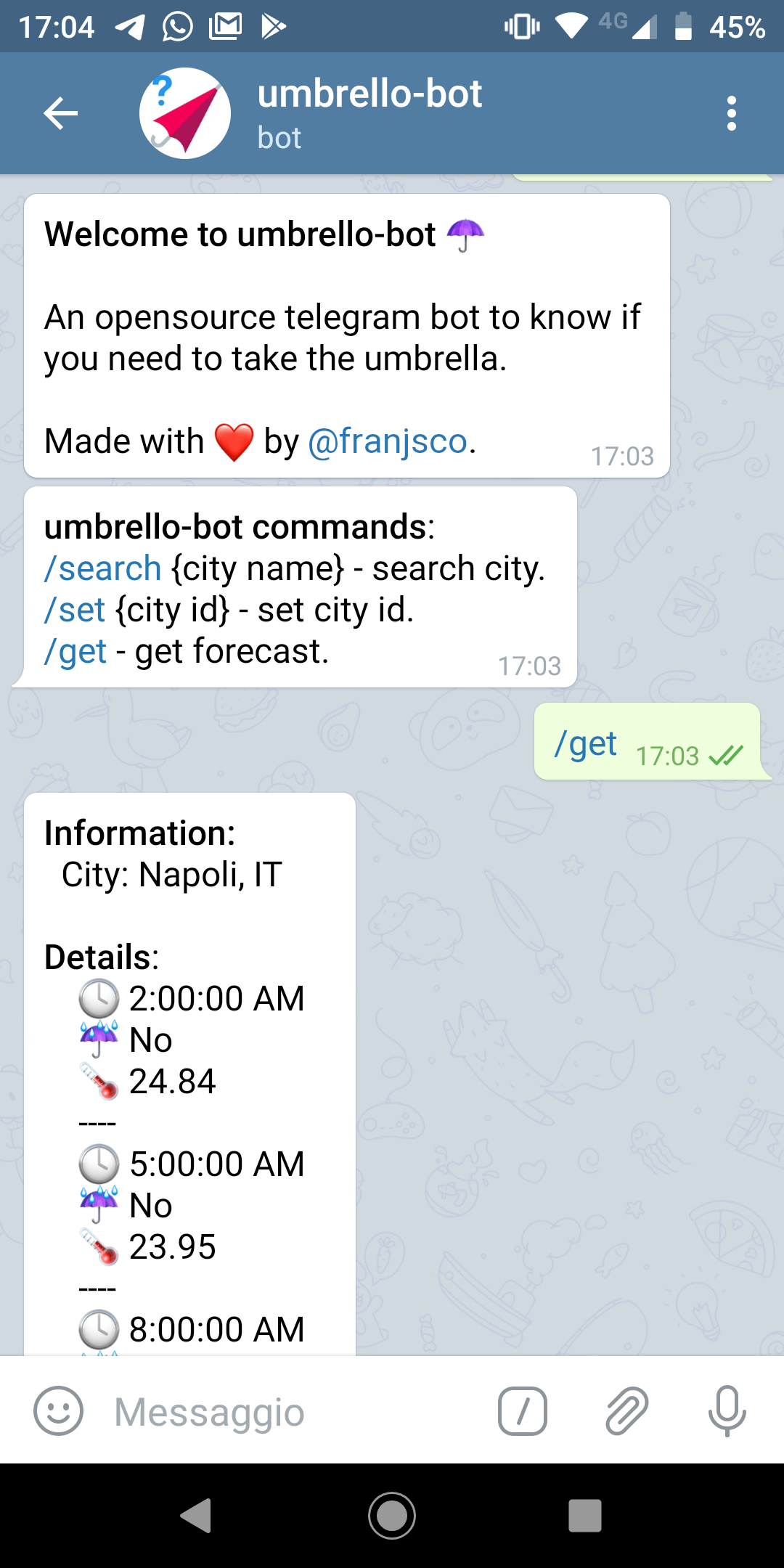
Technologies:
- Node.js
- Telegraf.js
Usage
umbrello-bot uses the umbrello-api to get weather information.
1. Search the city.
Search the city id with:
/search [city name]
example: /search Roma
It will send back the cities id.
2. Set the city.
Set the city wth:
/set [city id]
example: /set 3169070. (3169070= Rome, IT)
3. Get the forecasts.
Get the forecasts with:
/get
Installation
Step by step.
- Install Node.js and npm.
- Configure umbrello-api.
- Clone this repository.
- Install dependencies with
npm install. - Create a new bot with BotFather on Telegram
- Create env file or set environment variables (read: "Environment variables")
- Build the code with
npm run build. - Launch the bot with
npm run serve.
Environment Variables.
NODE_ENV=production
TELEGRAM_TOKEN=token-here
UMBRELLO_API_URL=url-here
DB_HOST=mongodb://host:port/db
DB_USER=user
DB_PASSWORD=pass
Build Docker image
# cd umbrello-bot/
# docker build -t umbrello-bot .
# docker run umbrello-bot
License
GPLv3
Made with ❤️ by Francesco Esposito (@franjsco)
Description
Languages
JavaScript
97.7%
Dockerfile
2.3%