mirror of
https://github.com/franjsco/lscanbot
synced 2025-06-05 22:09:13 +02:00
c3a9feb90b7ef35bbb554bf34335845509214fcc
Bumps [eslint-utils](https://github.com/mysticatea/eslint-utils) from 1.3.1 to 1.4.3. - [Release notes](https://github.com/mysticatea/eslint-utils/releases) - [Commits](https://github.com/mysticatea/eslint-utils/compare/v1.3.1...v1.4.3) Signed-off-by: dependabot[bot] <support@github.com>
lscanbot
An opensource telegram bot to find devices on your LAN.
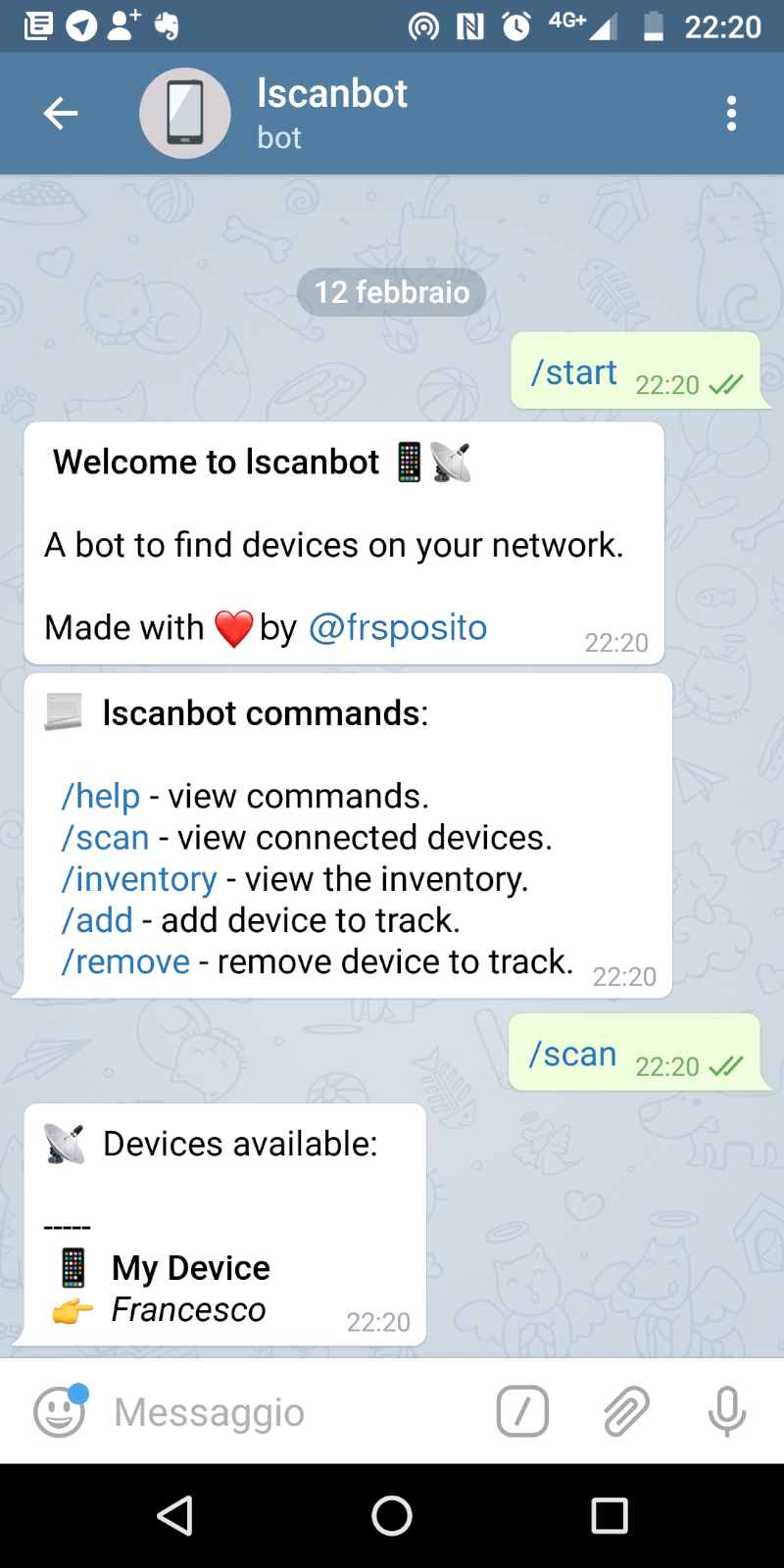
The bot is written in Node.js.
Usage
lscanbot scans devices with arp-scan, showing only devices registered in the inventory.
Scan
Before scanning, you must insert the devices into the inventory (to track it):
/add [Device name] ; [Owner] ; [MAC Address]
(use ; to split arguments)
example: (/add My device; Me; AB:CC:MY:MC:AD)
After that, you can scan:
/scan
It will send back the devices connected to your network.
Remove
/remove [MAC Address]
Installation
In order to use this bot is required that the code is hosted on a GNU/Linux system connected to your LAN (Raspberry Pi would be a good choice)
Prerequisites
- Node.js
- npm
- GNU/Linux
Step by step
- Install arp-scan package on your linux system.
- Configure arp-scan to use without sudo.
(
chmod u+s) - Clone this repository on your system.
- Install dependecies with
npm install. - Create new bot with BotFather on Telegram.
- Insert your token (app.token) into
config.json. - Insert your TelegramID (app.authorizedUsers) into
config.json. - Insert your network device (scanner.interface) into
config.json. - Start with
npm start.
License
GPLv3
Made with ❤️ by Francesco Esposito (@frsposito)
Description
Languages
JavaScript
100%