388 lines
18 KiB
Markdown
388 lines
18 KiB
Markdown
<h1 align="center">
|
||
<br>
|
||
<a href="https://littlelink-custom.com/"><img src="https://i.imgur.com/IR3NPXB.png" alt="LittleLink Custom"></a>
|
||
</h1>
|
||
|
||
<h4 align="center">The "plug and play" approach to LittleLink</h4>
|
||
|
||
<p align="center">
|
||
|
||
</p>
|
||
|
||
|
||
<p align="center">
|
||
<a href="#Function">Function</a> •
|
||
<a href="#About">About</a> •
|
||
<a href="#Demo">Demo</a> •
|
||
<a href="#Features">Features</a> •
|
||
<a href="#Installation">Installation</a> •
|
||
<a href="#Docker">Docker Version</a> •
|
||
<a href="#Updating">Updating</a> •
|
||
<a href="#Discord">Discord</a> •
|
||
<a href="#Fork-Structure">Fork structure</a> •
|
||
<a href="#License">License</a> •
|
||
<a href="#Supporters">Supporters</a> •
|
||
<a href="#Special-thanks">Special thanks</a> •
|
||
<a href="#Additional-credit">Additional credit</a>
|
||
</p>
|
||
|
||
<p align="center">
|
||
<a href="https://littlelink-custom.com/blog"><img src="https://i.imgur.com/VzPWZyQ.png" alt="Blog" width="250" ></a><a>      </a>
|
||
<a href="https://demo.littlelink-custom.com"><img src="https://i.imgur.com/EJNaMNW.png" alt="Live Demo" width="250" ></a>
|
||
</p>
|
||
|
||
<p align="center">
|
||
<a href="https://github.com/JulianPrieber/littlelink-custom/stargazers"><img src="https://img.shields.io/github/stars/julianprieber/littlelink-custom?logo=github&style=flat&logo=appveyor&label=Star%20this%20project"></img></a>
|
||
<a href="https://hub.docker.com/r/julianprieber/littlelink-custom"><img src="https://img.shields.io/docker/stars/julianprieber/littlelink-custom?&style=flat&logo=appveyor&label=Docker%20hub"></img></a>
|
||
<a href="https://discord.littlelink-custom.com"><img src="https://img.shields.io/discord/955765706111193118?color=4A55CC&label=Discord&logo=discord&style=flat&logo=appveyor"></img></a>
|
||
<a href="https://github.com/sponsors/julianprieber"><img src="https://img.shields.io/github/sponsors/JulianPrieber?color=BF4B8A&logo=githubsponsors&style=flat&logo=appveyor=Sponsor%20on%20Github"></img></a>
|
||
<a href="https://patreon.com/julianprieber"><img src="https://img.shields.io/endpoint.svg?url=https%3A%2F%2Fshieldsio-patreon.vercel.app%2Fapi%3Fusername%3Djulianprieber%26type%3Dpatrons&style=flat&logo=appveyor"></img></a>
|
||
</p>
|
||
|
||
<br>
|
||
|
||
<p align="center">
|
||
<a href="https://github.com/JulianPrieber/llc-docker#readme"><img src="https://i.imgur.com/cykhR1t.png" alt="Download latest" width="220" ></a>
|
||
</p>
|
||
|
||
<p align="center">
|
||
<a href="https://github.com/JulianPrieber/littlelink-custom/releases/latest/download/littlelink-custom.zip"><img src="https://i.imgur.com/XnnwdmG.png" alt="Download latest" width="280" ></a>
|
||
</p>
|
||
|
||
<p align="center">
|
||
<a href="https://github.com/JulianPrieber/littlelink-custom/discussions/49">New features and additions</a>
|
||
</p>
|
||
|
||
<p align="center">
|
||
<i>Make suggestions for additional features to be added to the list.</i>
|
||
</p>
|
||
|
||
---
|
||
|
||
## Function
|
||
**LittleLink Custom provides** you with **a website similar to** [Linktree](https://linktr.ee/). Many **social media platforms only allow you to add one link**, with this you can simply **link to your LittleLink Custom page** and have **all the links you want** displayed on one site. You can share all your links to your social media platform or important links to **easy accessible and hosted on your own web-server** or web-hosting provider. On this website, other users can register and create their own links, you can access other user via the Admin Panel.
|
||
|
||
|
||
<br>
|
||
|
||
## About
|
||
**LittleLink Custom** is a fork of [LittleLink Admin](https://github.com/latuminggi/littlelink-admin) with a **set goal** of making the admin panel **easier to use and setup**, for inexperienced and first-time user's, with the addition of **many custom features** themed around customization for the individual users, LittleLink pages.
|
||
|
||
**LittleLink Custom** was made for the purpose of making LittleLink as well as LittleLink Admin **easier to use and setup**, by people who have never coded before nor have extensive web hosting knowledge. This project is set up in a way that you can **just drag and drop** the LittleLink Custom **directory onto** your web host's **root directory** without ever having to touch the source code or deal with pesky terminal commands.
|
||
|
||
In addition to an easier setup process, this fork adds **many custom features** for an improved and more feature rich user experience. All UI pages feature a **dark mode**, which automatically applies if your operating system's or browser theme is set to dark. LittleLink Custom adds light unobtrusive **CSS animations** for an esthetically pleasing **responsive design**. Many small changes like this have been implemented that add up to a substantial feature set that **sets LittleLink Custom apart from other forks**.
|
||
|
||
<br>
|
||
|
||
## Demo
|
||
|
||
<h3 align="center">Try a live demonstration of the LittleLink page and all its features</h3>
|
||
This is a full-fledged demo of the website, complete with login and register functionality.
|
||
Feel free to register your account and try out all the features of LittleLink Custom.
|
||
|
||
<br>
|
||
</br>
|
||
|
||
> *Please take into account that performance on this page might not represent optimal performance achievable with LittleLink Custom due to compromises regarding our web hosting budget.*
|
||
|
||
<br>
|
||
<p align="center">
|
||
<a href="https://demo.littlelink-custom.com/"><img src="https://i.imgur.com/EJNaMNW.png" alt="Live Demo" width="350" ></a>
|
||
</p>
|
||
|
||
## Features
|
||
|
||
| | LittleLink Custom | LittleLink Admin¹ |LittleLink |
|
||
| ------------------------------------------------| :----------------: | :---------------: | :--------------: |
|
||
| Creating a link page with more than 30 buttons | ✔️ | ✔️ | ✔️ |
|
||
| Code free setup | ✔️ | ✔️ | ❌ |
|
||
| Ordering links | ✔️ | ✔️ | ❌ |
|
||
| Counting clicks | ✔️ | ✔️ | ❌ |
|
||
| Managing users and pages and links | ✔️ | ✔️ | ❌ |
|
||
| Automatic dark mode detection | ✔️ | ✖️² | ❌ |
|
||
| Arrange links via drag and drop | ✔️ | ❌ | ❌ |
|
||
| Button hover animations | ✔️ | ❌ | ❌ |
|
||
| Custom link option | ✔️ | ❌ | ❌ |
|
||
| Social Share Preview for individual users | ✔️ | ❌ | ❌ |
|
||
| Update notice if new version is available | ✔️ | ❌ | ❌ |
|
||
| Built-in SMTP server | ✔️ | ❌ | ❌ |
|
||
| Visual HTML editor to edit text | ✔️ | ❌ | ❌ |
|
||
| Setup without command line | ✔️ | ❌ | ❌ |
|
||
| Custom Theme support | ✔️ | ❌ | ❌ |
|
||
| Built-in updater | ✔️ | ❌ | ❌ |
|
||
| Button Editor with Font Awesome support | ✔️ | ❌ | ❌ |
|
||
| External Analytics Support | ✔️ | ❌ | ➖ |
|
||
| Ability to customize Home Page | ✔️ | ❌ | ➖ |
|
||
|
||
¹[littlelink-admin](https://github.com/latuminggi) by [latuminggi](https://github.com/latuminggi/littlelink-admin) |
|
||
²Not fully implemented on most pages
|
||
|
||
<br></br>
|
||
<h3 align="center">All LittleLink Custom pages automatically apply the Dark Mode Theme if your preferred theme setting in your browser or operating system is set to dark.</h3>
|
||
<p align="center">
|
||
<img height="650" src="https://i.imgur.com/vHyAO4V.png">
|
||
</p>
|
||
|
||
<br></br>
|
||
<h3 align="center">Lightweight CSS animations</h3>
|
||
<p align="center">
|
||
<img height="450" src="https://i.imgur.com/OL0sf89.gif">
|
||
</p>
|
||
|
||
|
||
<br><br>
|
||
|
||
<h3 align="center">Custom Themes</h3>
|
||
|
||
<br>
|
||
<p align="center">
|
||
Customize the look of your LittleLink Custom instance with themes. Themes allow you to change the look and feel of your site with a few clicks. Users can submit themes they created for everyone to download and use.
|
||
</p>
|
||
|
||
<p align="center">
|
||
Contribute by designing your own themes. You can read more about contributing below.
|
||
</p>
|
||
|
||
<br>
|
||
|
||
|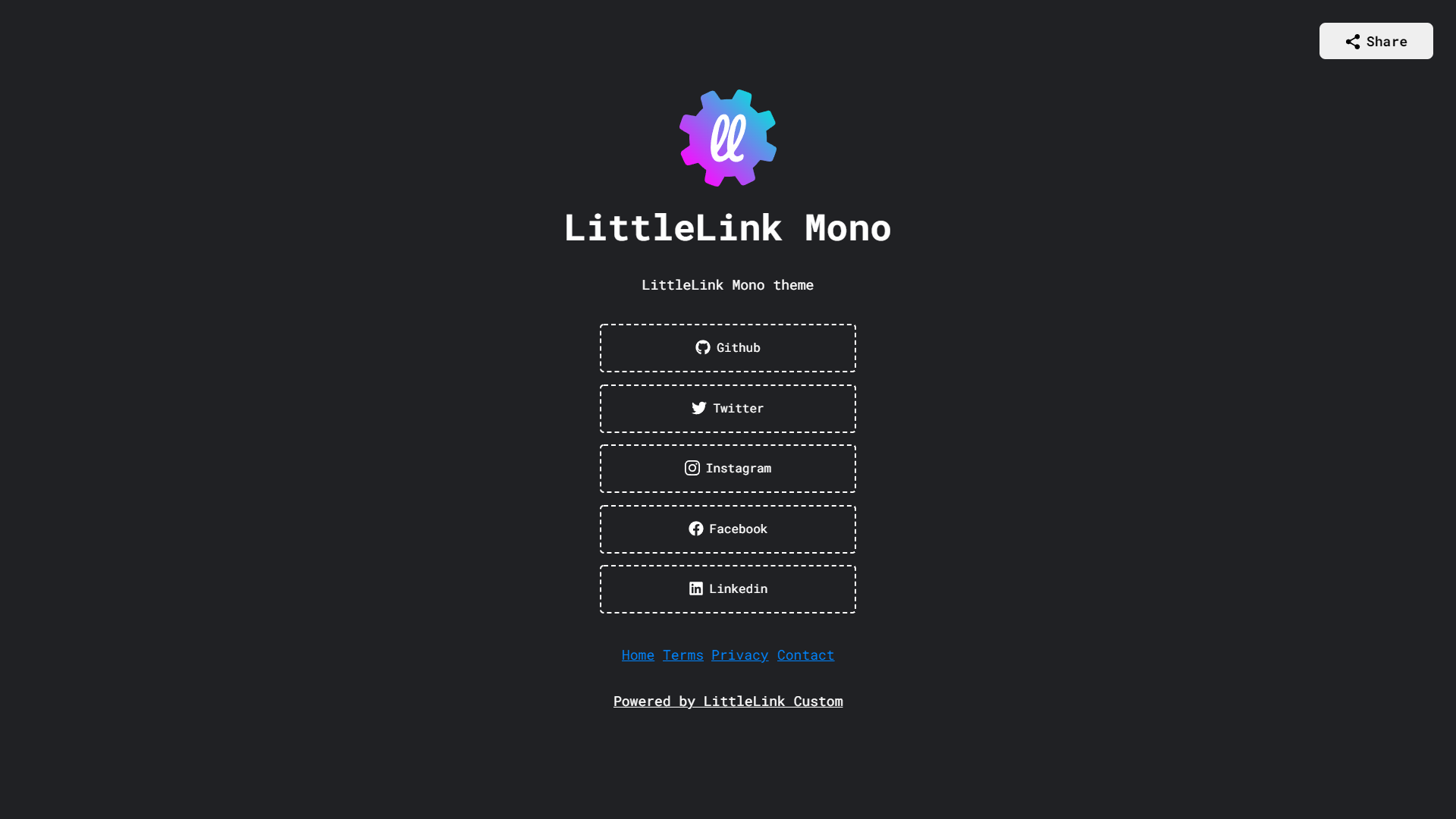 |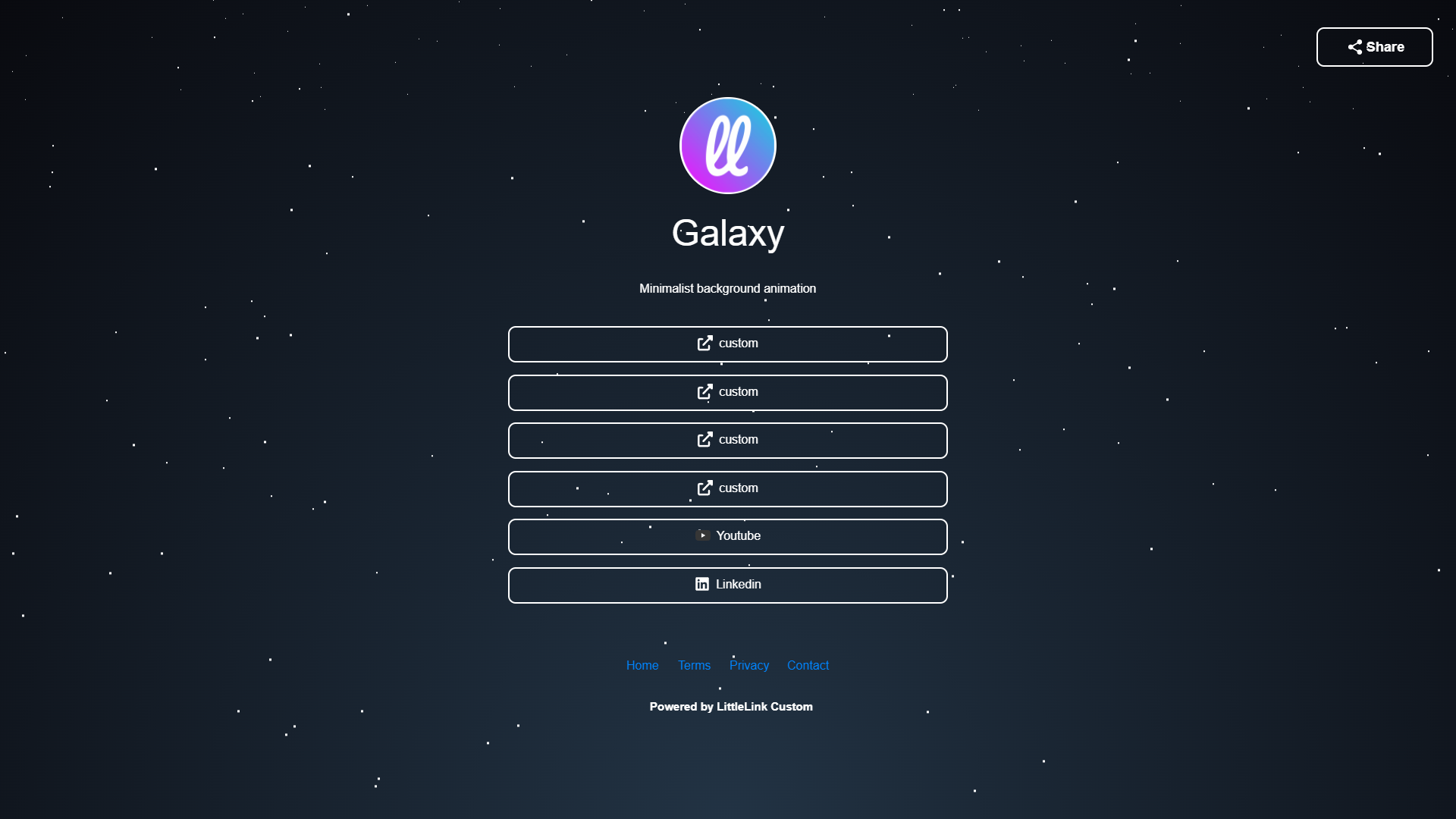|
|
||
| ------------- |-------------|
|
||
||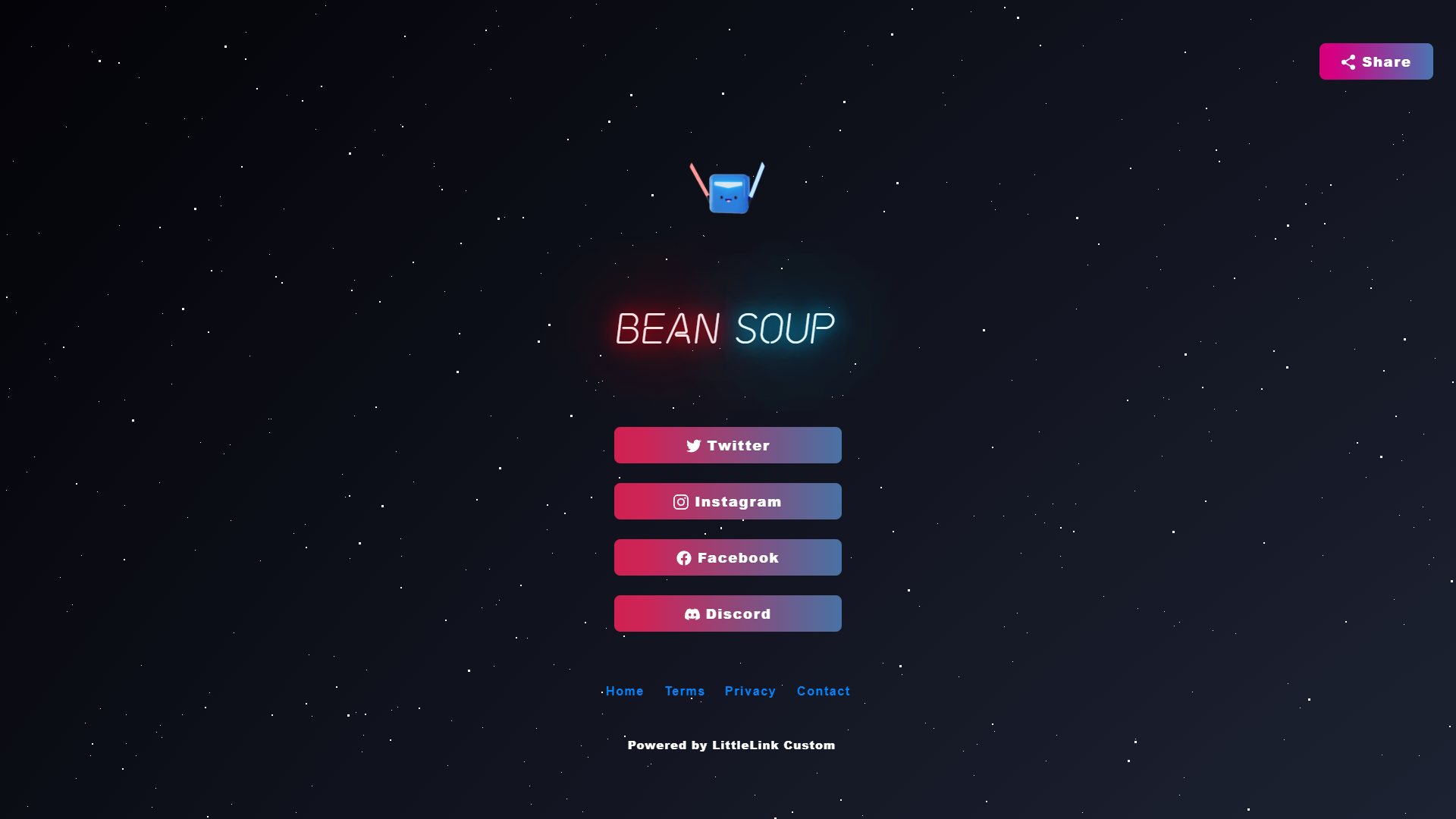|
|
||
|
||
<br>
|
||
|
||
You can find all available Themes on here:
|
||
[littlelink-custom.com/themes](https://littlelink-custom.com/themes.php)
|
||
|
||
|
||
<br>
|
||
|
||
### How to add themes
|
||
#### How to add themes to your LittleLink Custom instance
|
||
You can add your downloaded themes to your LittleLink Custom instance on the Admin Panel. Navigate to the 'Themes' tab and scroll to the bottom of the page.
|
||
|
||
Now click on Choose file and select your downloaded theme zip file. Now click on 'Upload theme' and you should be able to select your uploaded theme now.
|
||
|
||
<br><br>
|
||
|
||
### **Themes are envisioned to be made by users for users.**
|
||
|
||
If you know a bit about CSS, consider making your own theme and adding it to the public directory.
|
||
Everything is documented in the dedicated GitHub repository.
|
||
|
||
[github.com/JulianPrieber/llc-themes/tree/main/contributing](https://github.com/JulianPrieber/llc-themes/tree/main/contributing )
|
||
|
||
<br>
|
||
|
||
|
||
<br><br>
|
||
|
||
<h3 align="center">Infinite button combinations with the built in Button Editor</h3>
|
||
|
||
<br>
|
||
|
||
<h4 align="center">Create custom background colors and gradients with as many colors you want.</h4>
|
||
<p align="center">
|
||
<img src="https://i.imgur.com/fX0y0IY.png" width="450" >
|
||
</p>
|
||
|
||
<br>
|
||
|
||
<h4 align="center">Add custom icons with Font Awesome</h4>
|
||
<p align="center">
|
||
<img src="https://i.imgur.com/PvFCjON.png" width="450" >
|
||
</p>
|
||
|
||
<br>
|
||
|
||
<h4 align="center">Get a live preview of your edits.</h4>
|
||
<p align="center">
|
||
<img src="https://i.imgur.com/Otue6Hl.png" width="450" >
|
||
</p>
|
||
|
||
<br>
|
||
|
||
<h3 align="center">Built in updater</h3>
|
||
|
||
<h4 align="center">This updater allows users to update their installation with just one click.</h4>
|
||
|
||
<p align="center">
|
||
<a href="https://i.imgur.com/OzdUVbU.png"><img src="https://i.imgur.com/OzdUVbU.png" width="600" ></a>
|
||
</p>
|
||
|
||
## Installation
|
||
|
||
### Downloading and installing steps:
|
||
* **[Download](https://github.com/JulianPrieber/littlelink-custom/releases)** the latest release of LittleLink Custom and simply place the folder 'littlelink-custom' in the root directory of your website.
|
||
|
||
### That's it! No coding no command line setup just plug and play.
|
||
|
||
<br>
|
||
|
||
#### You can now log in to the Admin Panel with the credentials:
|
||
- **email:** `admin@admin.com`
|
||
- **password:** `12345678`
|
||
|
||
|
||
### Optional configuration:
|
||
Optionally, you can change the app name in your ".env" file in the root directory of your LittleLink Custom installation. At the moment this is set to
|
||
APP_NAME="LittleLink Custom" you can change "LittleLink Custom" to what ever you like. This setting defines the page title and welcome message.
|
||
|
||
Additionally, the littlelink-custom directory can be renamed to anything you see fit, further customizing your personal LittleLink Custom install.
|
||
|
||
For more configuration options, refer to the [documentation](https://littlelink-custom.com/docs/d/configuration-getting-started/).
|
||
|
||
<br>
|
||
|
||
## Docker
|
||
|
||
<p align="center">
|
||
<a href="https://github.com/JulianPrieber/llc-docker"><img width="450" src="https://i.imgur.com/gPc22dn.png"></a>
|
||
</p>
|
||
|
||
The official docker version of [LittleLink Custom](https://github.com/JulianPrieber/littlelink-custom). This docker image is a simple to set up solution, containing everything you need to run LittleLink Custom.
|
||
|
||
The docker version of LittleLink Custom retains all the features and customization options of the [original version](https://github.com/JulianPrieber/littlelink-custom).
|
||
|
||
This docker is based on [Alpine Linux](https://www.alpinelinux.org/), a Linux distribution designed to be small, simple and secure. The web server is running [Apache2](https://www.apache.org/), a free and open-source cross-platform web server software. The docker comes with [PHP 8.0](https://www.php.net/releases/8.0/en.php) for high compatibility and performance.
|
||
|
||
#### Using the docker is as simple as pulling and deploying.
|
||
|
||
#### Pull
|
||
|
||
`docker pull julianprieber/littlelink-custom`
|
||
|
||
#### [Learn more about the Docker version](https://github.com/JulianPrieber/llc-docker)
|
||
|
||
<br>
|
||
|
||
## Updating
|
||
|
||
When a **new version** is released, you will get an update notification on your Admin Panel.
|
||
|
||
### Automatic one click Updater
|
||
This updater allows you to update your installation with just one click.
|
||
|
||
<br>
|
||
|
||
**How to use the Automatic Updater:**
|
||
|
||
- To update your instance, click on the update notification on your Admin Panel.
|
||
|
||
- Click on “Update automatically” and the updater will take care of the rest.
|
||
|
||
You can still download updates manually. New versions will are still uploaded to the GitHub repository as usual.
|
||
|
||
<br>
|
||
|
||
Before updating, the updater will create a backup. Your instance won’t save more than two backups at a time. You can download these updates from the created folder: `backups\updater-backups`.
|
||
|
||
If you switched your database to MySQL, your database will not be included in the backup.
|
||
|
||
## Discord
|
||
|
||
<br>
|
||
|
||
<p align="center">
|
||
<a href="https://discord.littlelink-custom.com"><img src="https://i.imgur.com/92ceyuH.png" alt="Join the Discord" width="600" ></a>
|
||
</p>
|
||
|
||
<br>
|
||
|
||
<br>
|
||
|
||
## Fork-Structure
|
||
> *Fork of a fork of a fork of LittleLink...*
|
||
<br>
|
||
|
||
#### LittleLink fork-tree:
|
||
<pre>
|
||
LittleLink
|
||
│
|
||
└── LittleLink Admin
|
||
│
|
||
└── LittleLink Admin (fork)
|
||
│
|
||
└── LittleLink Custom
|
||
</pre>
|
||
<br>
|
||
LittleLink Custom is a fork of LittleLink Admin.
|
||
|
||
> "LittleLink Admin is an admin panel for littlelink that provides you a website similar to [Linktree](https://linktr.ee)."
|
||
|
||
LittleLink Admin is in itself a fork of [LittleLink](https://github.com/sethcottle/littlelink)
|
||
|
||
> "LittleLink is a lightweight DIY alternative to services like [Linktree](https://linktr.ee) and [many.link](https://many.link/). LittleLink was built using [Skeleton](http://getskeleton.com/), a dead simple, responsive boilerplate—we just stripped out some additional code you wouldn't need and added in branded styles for popular services."
|
||
|
||
<br>
|
||
|
||
## License
|
||
|
||
[](https://raw.githubusercontent.com/JulianPrieber/littlelink-custom/main/LICENSE?token=GHSAT0AAAAAABRPYRQAPFRUGQA4A2OMFBUQYQWHZCQ)
|
||
|
||
|
||
<br>
|
||
|
||
## Supporters
|
||
You can support LittleLink Custom [here](https://littlelink-custom.com/sponsor). If you choose to support LittleLink Custom, you will get exclusive rewards such as access to a private LittleLink Custom instance hosted by us at [llc.bio](https://llc.bio) for free.
|
||
|
||
|
||
**💖 Thank you:**
|
||
|
||
- Stephen Marshall
|
||
- [LeoColman](https://github.com/LeoColman)
|
||
- [Eric Chung](https://github.com/erickchung)
|
||
|
||
- [Add Your Name](https://littlelink-custom.com/sponsor)
|
||
|
||
<br>
|
||
|
||
## Special-thanks
|
||
|
||
### special thanks to:
|
||
* [Seth Cottle](https://github.com/sethcottle) for creating [LittleLink](https://github.com/sethcottle/littlelink) the base of all this.
|
||
* [Khashayar Zavosh](https://github.com/khashayarzavosh) for creating [LittleLink Admin](https://github.com/khashayarzavosh/littlelink-admin), the base framework of the admin panel and many other essentials features of this project.
|
||
* [Aprillio Latuminggi (latuminggi)](https://github.com/latuminggi) for creating the fork this fork is based on [LittleLink Admin (fork)](https://github.com/latuminggi/littlelink-admin)
|
||
|
||
<h4 align="center">Thank you!</h4>
|
||
|
||
| [](https://github.com/sethcottle) |  |  |
|
||
|:------------------------------------------------------------------------------------------------------------------------: |:----------------------------------------------------------------------------------------------------: |:----------------------------------------------------------------------------------------------------: |
|
||
| Seth Cottle | Khashayar Zavosh | Aprillio Latuminggi |
|
||
| **[LittleLink](https://github.com/sethcottle/littlelink)** | **[LittleLink Admin](https://github.com/khashayarzavosh/littlelink-admin)** | **[LittleLink Admin (fork)](https://github.com/latuminggi/littlelink-admin)** |
|
||
|
||
<br>
|
||
|
||
### Contributors
|
||
|
||
Thank you for improving LittleLink Custom!
|
||
|
||
<p>
|
||
<a href="https://github.com/JulianPrieber/littlelink-custom/graphs/contributors"><img src="https://update.littlelink-custom.com/components/contributors/" alt="Contributors" width="600" ></a>
|
||
</p>
|
||
|
||
<br>
|
||
|
||
### Beta Testers
|
||
|
||
Thank you for all your efforts!
|
||
|
||
<p>
|
||
<a href="https://littlelink-custom.com/beta-tester"><img src="https://update.littlelink-custom.com/components/beta-testers/" alt="Contributors" width="600" ></a>
|
||
</p>
|
||
|
||
[Become a beta tester](https://littlelink-custom.com/beta-tester)
|
||
|
||
<br>
|
||
|
||
## Additional-credit
|
||
|
||
- [laravel](https://github.com/laravel/laravel)
|
||
- [panel template](https://colorlib.com/wp/bootstrap-sidebar)
|
||
- [button animations](https://github.com/IanLunn/Hover)
|
||
- [general animations](https://github.com/animate-css/animate.css)
|
||
- [config editor](https://github.com/GeoSot/Laravel-EnvEditor)
|
||
- [text editor](https://github.com/ckeditor/ckeditor4)
|
||
- [updater backend](https://github.com/codedge/laravel-selfupdater)
|
||
- [backup backend](https://github.com/spatie/laravel-backup)
|