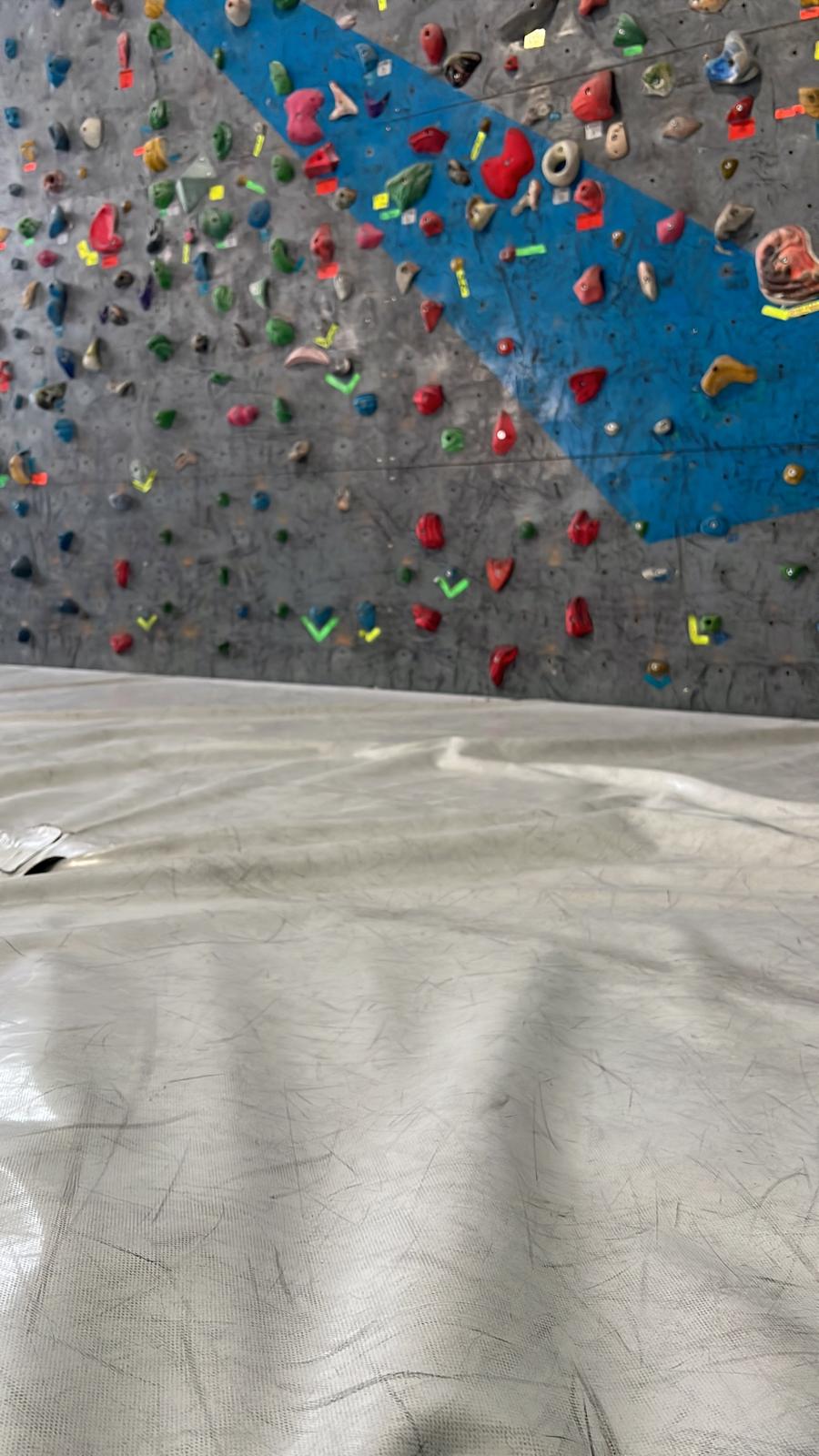|
|
||
|---|---|---|
| .github/workflows | ||
| example | ||
| test | ||
| .gitignore | ||
| LICENSE | ||
| Makefile | ||
| README.md | ||
| snappy-fox.c | ||
README.md
Snappy-fox 🦀🦊

Snappy-fox is a Snappy file decompressor (i.e. morgue cache of Firefox) which does not have dependencies. It can also reconstruct corrupted files.
Why?
Online applications such as whatsapp web (web.whatsapp.com) save cache files (e.g. images) in a compressed way.
You can recognize these files searching for the pattern sNaPpY:
grep 'sNaPpY' ~/.mozilla/firefox/*/storage/default/*/cache/morgue/*/*
This application can help the retrieval of such cache files.
Setup
Just compile this application, you will need a C compiler (gcc or clang) and make
sudo apt install make gcc
Then just compile the application
make
You can add debug prints with
make CFLAGS=-DDEBUG
How?
The usage of the application is pretty simple:
./snappy-fox <input-file> <output-file>
The input or the output files can be - to use, respectively, stdin and
stdout.
For instance you can do:
mkdir /tmp/extracted-cache-whatsapp
for f in
find ~/.mozilla/firefox/**/storage/default/https+++web.whatsapp.com/cache/ -name '*.final';
do
./snappy-fox "$f" "/tmp/extracted-cache-whatsapp/$(basename $f)"
done
it will extract all your cache files in the
/tmp/extracted-cache-whatsapp directory.
Example
You can try the application with the example image present in the example directory:
./snappy-fox example/exampleimage.snappy example/exampleimage.jpg
alteredimage.snappy is a corrupted version of the image, you can see
the retrival performance of the tool using:
./snappy-fox --ignore_offset_errors example/alteredimage.snappy example/alteredimage.jpg