When viewing a video in Tusky, there is a top toolbar where the
description is shown and the bottom toolbar where play, forward,
backward, and scrub controls are found. In both Tusky 23 and the new
media3 video player code, the logic for showing these toolbars is
*unrelated*; Tusky catches tap events and shows and hides the
description, and the Android media library separately catches tap events
and shows and hides the bottom toolbar. Meanwhile, Tusky and the Android
media library each separately manage a set of logic for auto-hiding
their respective toolbars after a certain number of seconds has passed.
This all results in several problems:
- The top and bottom toolbars can desync, so that one is visible and the
other is not, and tapping to show/hide after this will only swap which
one is visible. This happens *every* time you switch to another
application then back to Tusky while the video player is up.
- You can also desync the top and bottom toolbars in this way by simply
tapping very rapidly.
- The autohide logic was difficult for us to control or customize,
because it was partially hidden inside the Android libraries (relevant
because under media3, the autohide delay increased from 3 to something
like 5 or 6 seconds).
In this patch, I disabled all auto- and tap-based show/hide logic in
media3 and set the Tusky-side show/hide to directly control the media3
toolbar. I then audited the code with printfs until I understood the
state machine of show/hide, and removed anything irrational (some code
was either unreachable, or redundant; either these lines were broken in
the media3 transition, or they never worked).¹
While doing this, I made two policy changes:
- As discussed on Matrix, the autohide delay is now 4 seconds. (In
discussions with users on Mastodon, some complained the previous 3
seconds was too short; but in my opinion and [I think?] charlag's, the
new 5 seconds is too long).
- In the pre-existing code, if the user has hidden the controls, and
they switch to another app and back, the controls display for 4 seconds
then re-hide themselves, just like if the video had been presented for
the first time. I think this is good and kept it— *however* I made a
decision if the user intentionally taps to display the controls, *then*
switches to another app and back, the controls should *not* auto-hide,
because the user most recently requested those controls be shown.
Tests I performed on the final PR (successfully):
- Start video. Expect: toolbar+description hides after 4 seconds.
- Start video. Pause. Resume. Expect: t+d hides after 4 seconds.
- Start video. Wait 4 seconds until t+d hide. Switch to other app.
Switch back. Expect: t+d reappears, then hides after 4 seconds.
- Start video. Wait 4 seconds until t+d hide. Tap to show t+d. Switch to
other app. Switch back. Expect: t+d appear, do NOT autohide.
- Start video. Before 4 seconds up, switch to other app. Switch back.
Expect: t+d reappears, then hides after 4 seconds.
- Start video. Pause. Resume. Before 4 seconds up, switch to other app.
Switch back. Expect: t+d reappears, then hides after 4 seconds.
- Start video. Wait 4 seconds until t+d hide. Tap rapidly over and over
for many seconds. Expect: Nothing weird
- Start *audio*. Expect: At no point does controller autohide, not even
if I switch to another app and back, but I can hide it by manually
tapping
These tests were performed on Android 13. There is an entirely separate
`Build.VERSION.SDK_INT <= 23` path I did not test, but Android Studio
says this is dead code (I think it thinks our minimum SDK is higher than
that?)
---
<small>¹ Incidentally, the underlying cause of #4073 (the show/resume
part of it anyway) turned out to be that the STATE_READY event was being
received not just on video load but also a second time on app resume,
causing certain parts of the initialization code to run a second time
although the fragment had already been fully initialized.</small>
I [posted our new video player layout] on Mastodon for comments and
multiple people said the buttons were too close together. I agree. I
added some space (I eyeballed it, I made it bigger until it felt too big
and then I narrowed it), I think we have now increased the space from
10dp to 25dp. I added the space by wrapping the buttons in
LinearLayouts, because they are <include>s and could theoretically
insert more than one button.
Concerns: If the "next"/"prev" buttons ever become active, the space
will not be correctly applied to those. We can fix that if it ever comes
up (we don't display those buttons). If people think the buttons should
be placed even further apart we can do this by just increasing the
number in styles.xml.
This is what it looks like now. See previous look and comparison with
23.0 in #4071
<img width=400
src="https://files.mastodon.social/media_attachments/files/111/293/547/524/867/101/original/91b83e1717111444.png">
Fixes: #4063
Switching from an AlertDialog to only a DialogFragment.
I didn't get the AlertDialog to be sized correctly.
It also opens now directly with the right (full screen) size. When the
imageView fails to load (i.e. with an audio file) it will be hidden.
This changes the button layout somewhat.
One observation: The placeholder text "... visually impaired..." is not
quite right as a description for an audio file is not intended for the
visually impaired. But I couldn't think of a better text just yet.

Fixes#2512
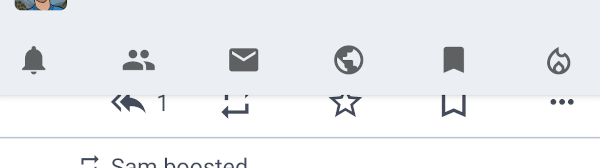
Can add an arbitrary number of tabs.
Graphical behavior is unchanged for small numbers: the whole space if
filled with the tabs - they are enlarged if needed.
If there are more the mode switches to "scrollable".
This does not, however, look very differently (see screenshot with the
current tab scrolled out).
---------
Co-authored-by: Konrad Pozniak <connyduck@users.noreply.github.com>
## Issue
Close#3967
# What I did
- Displayed the date of each announcement.
- Date is placed in the lower left corner of the Announcement
- Supported date format internationalization using
getBestDateTimePattern
# Screenshot
<image
src="https://github.com/tuskyapp/Tusky/assets/62137820/7c124183-1a13-4cae-8667-ff82ca99b60c"
width="500"/>
## Note
I am not good at English so I use machine translation a bit. So, you may
find my writing style a little strange...
This adds support for the new Mastodon 4.2 role badges. Admins can
define if a role should be visible in the interface and then we get it
delivered by the Api on the `Account` object like this:
```
"roles": [
{
"id": "4",
"name": "TEST",
"color": "#ffee00"
}
]
```
- keeps compatibility with older Mastodon version and non Mastodon
servers
- Took me a while, but I figured out a way to use the color and have it
look ok on all backgrounds (Mastodon itself ignores the color and just
always uses its brand color)
- falls back to Tusky blue in case no color is configured
- I adjusted the "Follows you" and "Bot" badges so they match the new
badge style
- In case the "Follows you" and "Bot" badges are visible at the same
time, "Follows you" gets its own line and "Bot" goes into the same line
as the role badge.
- Will work even with a lot of role badges (right now users can only
have 1 role at once though)
- Will work even when the badges federate (right now they don't)
<img
src="https://github.com/tuskyapp/Tusky/assets/10157047/24cbe889-ae46-408e-bfa0-cf3fd3c24f74"
width="320" />
Previously the notification filter and clear actions were shown as
buttons in the UI, with a preference that determined whether they were
displayed.
Remove this preference, and display them as menu items.
- "Filter notifications" is shown as an icon, if possible
- "Clear notifications" is only ever shown as a menu item, to reduce the
chance the user inadvertently selects it
To ensure that the options menu appears correctly, remove the code that
creates a "fake" action bar, and adjust the layouts so that there are
three toolbars;
- mainToolbar -- displays the icons, and the current "location" (Home,
Notifications, etc)
- topNav -- displays the row of tabs at the top
- bottomNav -- displays the row of tabs at the bottom
Only one of them is set as the support action bar (depending on the
user's preferences). This provides the "show a logo" and "show the
options menu" functionality as standard, without needing to re-implement
as the previous code did.
The "trending" functionality will expand to include trending links and
posts. But at the moment the "Trending" references in the code are
exclusively to hashtags.
Rename "Trending" to "TrendingTags" or similar everywhere necessary in
order to prepare for this.
This includes a database migration, as the identifier for the "Trending
tags" tab in the account preferences was changed from "Trending" to
"TrendingTags". The migration updates the stored value if necessary.
Previously, the thread indicator would start at the top of the avatar
for the status at the start of the thread, and end at the top of the
avatar for the status at the end of the thread.
If these avatars were partially transparent the thread indicator could
either (a) poke out of the top of the avatar at the start of the thread,
(b) not properly connect with the avatar at the end of the thread, or
(c) both.
Partially fix this by making the divider start/stop in the middle of the
avatar. This assumes that this area will typically have opaque content,
even if some of the rest of the avatar is transparent. This is not
always true, but it's still better than the current behaviour.
The "edit" icon when showing a scheduled status' time was grey, so it's
not obvious that this section is clickable.
Use colorPrimary, so it looks more like a button.
Make it easier for people to find information we need for a bug report,
and show it on AboutActivity.
New info is:
- Device manufacturer (e.g., "Google") and model (e.g., "Pixel 4a (5G)")
- Android version (e.g., "13")
- SDK version (e.g., "33")
- Active account (e.g., "@Tusky@mastodon.social")
- Server's version (e.g., "4.1.2+nightly-20230627")
All info is copyable to make it easy to include in a bug report. A
button to copy the information is also shown.
Migrate to touchimageview from photoview, and adjust the touch logic to correctly handle single finger drag, two finger pinch/stretch, flings, taps, and swipes.
As before, the features are:
- Single tap, show/hide controls and media description
- Double tap, zoom in/out
- Single finger drag up/down, scale/translate image, dismiss if scrolled too far
- Single finger drag left/right
- When not zoomed, swipe to next image if multiple images present
- When zoomed, scroll to edge of image, then to next image if multiple images present
- Two finger pinch/zoom, zoom in/out on the image
Behaviour differences to previous code
1. Bug fix: The image can't get "stuck" when zoomed, and impossible to scroll
2. Bug fix: Pinching is not mis-interpreted as a fling, closing the image
3. Bug fix: The zoom state of images is not lost or misinterpreted when the user swipes through multiple images
4. Bug fix: Double-tap zooms all the way, instead of stopping
5. Tapping outside the image does not dismiss it, controls and description show/hide
Fixes https://github.com/tuskyapp/Tusky/issues/3562, https://github.com/tuskyapp/Tusky/issues/2297
Most lists in the app use (explicitly or implicitly) platform metrics for dimensions, text size, colour, and so on, possibly via styles.
A few don't, inadvertently using the user's setting for status text size
Fix these, and simplify code where possible.
- Use android attributes for padding and height, for consistent UX.
- Remove explicit usage of app:tabTextAppearance, rely on the style.
- Remove ListSelectionAdapter and item_picker_list.xml, and adjust TabPreferenceActivity to use an ArrayAdapter with simple_list_item_1.xml
- Simplify item_followed_hashtag.xml, consistent with item_list.xml.
Fixes https://github.com/tuskyapp/Tusky/issues/3131
Font scaling is applied in addition to any scaling set in Android system preferences. So if the user set the Android font size to largest (a 1.3x increase) and then sets the preference to 120%, the total change is 1.56x.
Create SliderPreference to adjust the preference.
- Use Slider, which supports float values and step sizes > 1
- Display the selected value in the preference's summary
- Provide buttons to increment / decrement the value
Restart the activity if the preference changes so that the user sees the impact of the change immediately. Fix a bug in PreferencesActivity where the "EXTRA_RESTART_ON_BACK" intent was never processed. Fix this to ensure that other activities are restarted so the new font scale takes effect.
Implement the scaling in BaseActivity by overriding onAttachBaseContext, and providing a wrapped context with the font scaling applied.
Fixes https://github.com/tuskyapp/Tusky/issues/2982, https://github.com/tuskyapp/Tusky/issues/2461
This can happen if the edit history has not been propogated to the user's server.
If the edit history is missing then show an error with a link to the specifc Mastodon issue.
Fixes#3743
Remove the use of ReplacementSpan. It turns out this span type is incompatible with spans that occupy more than one line, and the result is that a longer diff can run off the end of the screen. The alternative means that the diff'd text doesn't have additional padding and rounded corners, but it's better than not being visible.
Display the most recent version of the status with larger text. Again, consistent with the thread view.
Display the avatar, name, and username of the poster in a pinned header at the top of the screen, instead of duplicating the information on every edit. This reduces the amount of redundant information on the screen.
It caused text size differences between the text in this view and all the other textviews in this layout.
It's not used in other layouts.
Fixes https://github.com/tuskyapp/Tusky/issues/3494
Add additional 6dp margin to the top of the username view, to provide more space after the "X <performed an action>" view, consistent with item_follow.xml.
This makes the notification view for a follow request contain more info about the new follower, and makes the layout (of their name / username) consistent with other notifications that show names/usernames.
* 3503: SwipeRefreshLayout must be higher level
* 3503: Fix notifications view a bit
* 3503: Wrap recycler views and message views in the swipe-to-refresh if all are present