1.9 KiB
Built-in Web Browser & AdBlock
RSS Guard is distributed in two variants:
-
Standard package with WebEngine-based bundled article viewer: This variant displays articles with their full formatting and layout in embedded Chromium-based web browser. This variant of RSS Guard should be okay for everyone. Also, installation packages are relatively big.
-
Lite package with simple text-based article viewer: This variant displays article in a much simpler and much more lightweight web viewer component. All packages of this variant have
nowebengine(orlite) keyword in their names. This flavor of RSS Guard does NOT have a JavaScript support and is meant for people who value their privacy.
AdBlock
Both variants of RSS Guard offer ad-blocking functionality via Adblocker. Adblocker offers similar performance to uBlock Origin.
If you want to use AdBlock, you need to have Node.js installed.
You can find elaborate lists of AdBlock rules here. You can simply copy the direct hyperlinks to those lists and paste them into the Filter lists text-box as shown below. Remember to always separate individual links with newlines. The same applies to Custom filters, where you can insert individual filters, for example filter "idnes" to block all URLs with "idnes" in them.
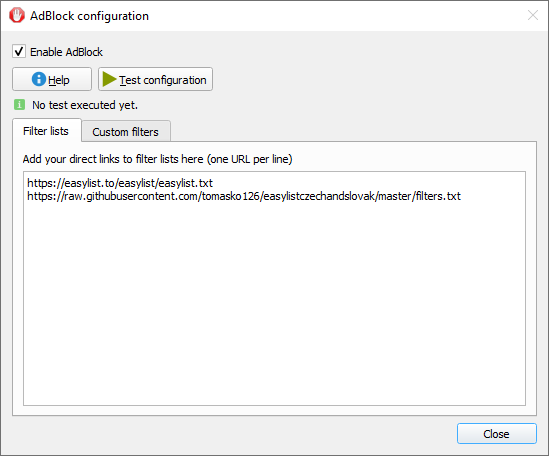
The way ad-blocking internally works is that RSS Guard starts local HTTP server which provides ad-blocking API, which is subsequently called by RSS Guard. There is some caching done in between, which speeds up some ad-blocking decisions.
Node.js
RSS Guard has the Node.js integration. For more information see Node.js section of RSS Guard Settings dialog.
Node.js is used for some advanced functionality like AdBlock.