5.2 KiB
Executable File
Supported feed formats and online feed services
RSS Guard is a modular application which supports plugins. It offers well-maintained and relatively stable plugin API which can be used to add support for various online feed services, extend a way feeds are processed or add totally new functionality to RSS Guard. At this point RSS Guard offers these plugins which are bundled in all installation packages and some of their features are described in detail in this documentation:
- Standard
RSS/RDF/ATOM/JSONplugin: This is the core plugin of RSS Guard which allows you to user the app like normal standalone feed reader with great features everyone would expect, includingOPMLfiles export and import or feed metadata fetching. Also podcasts are supported. - Tiny Tiny RSS plugin: Adds ability to synchronize messages with TT-RSS instances, either self-hosted or via 3rd-party external service.
- Inoreader plugin: Adds ability to synchronize messages with Inoreader. All you need to do is create free account on their website and start rocking.
- Nextcloud News plugin: Nextcloud News is a Nextcloud app which adds feed reader abilities into your Nextcloud instances.
- Google Reader API plugin: This plugin was added in RSS Guard 3.9.0 and offers two-way synchronization with services which implement Google Reader API. At this point, plugin was tested and works with Bazqux, The Old Reader and FreshRSS.
- Gmail plugin: Yes, you are reading it right. RSS Guard can be used as very lightweight and simple e-mail client. This plugins uses Gmail API and offers even e-mail sending.
All plugins share almost all core RSS Guard's features, including labels, recycle bins, podcasts fetching or newspaper view. They are implemented in a very transparent way, making it easy to maintain them or add new ones.
Usually, plugins have some exclusive functionality, for example Gmail plugin allows user to send e-mail messages. This extra functionality is always accessible via plugin's context menu and also via main menu.
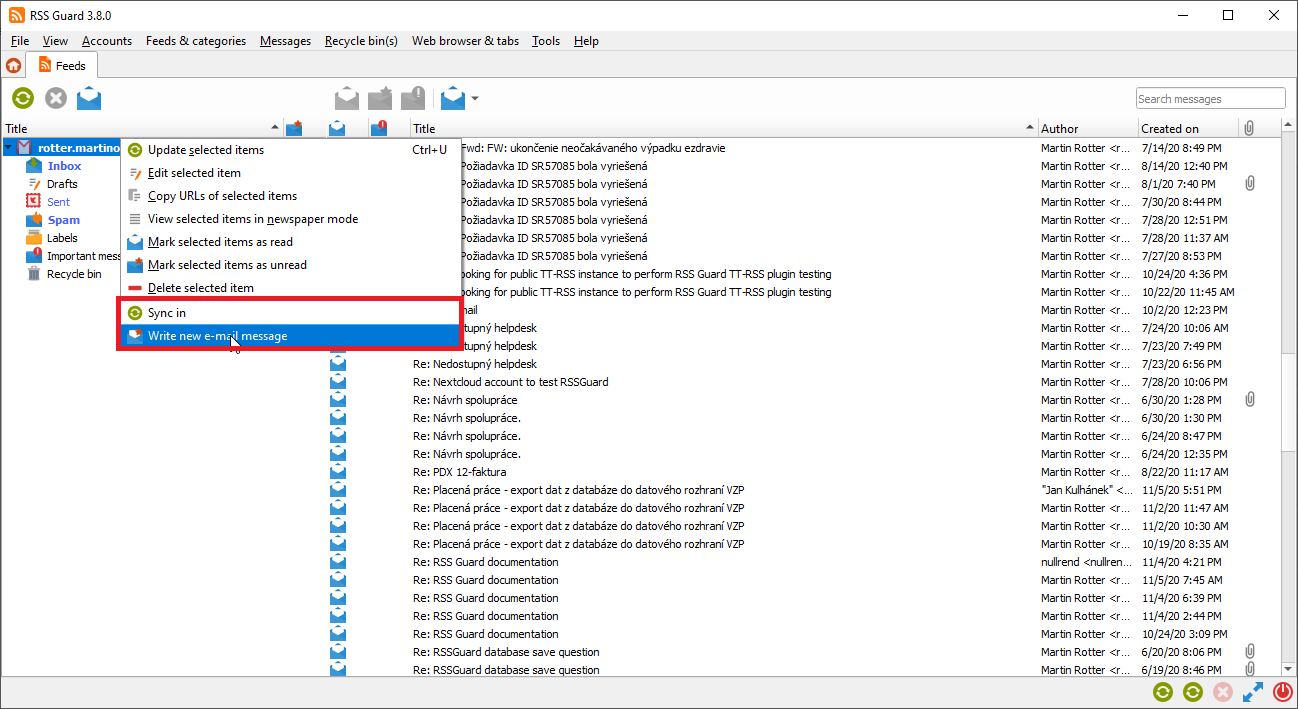
If there is interest in other plugins, you might write one yourself or if many people are interested then I might write it for you, even commercially if we make proper arrangements.
Features found exclusively in standard RSS plugin
Standard plugin in RSS Guard offers some features which are specific to it. Of course it supports all news syndication formats which are nowadays used:
- RSS 0.90, 0.91, 0.92, 1.0 (also known as RDF), 2.0.
- ATOM 1.0,
- JSON.
Standard plugin offers some extra features like export/import of OPML 2.0 files or fetching feed metadata.
OPML files can be exported/imported in simple dialog.


You just select output file (in case of OPML export), check desired feeds and hit Export to file.
Websites scraping and other related advanced features
RSS Guard 3.9.0+ offers extra advanced features which were inspired by Liferea.
Only proceed if you consider yourself as power user and you know you are doing!
You can select source type of each feed. If you select URL, then RSS Guard simply downloads feed file from given location.
However, if you choose Script option, then you cannot provide URL of your feed and you rely on custom script to obtain your script and provide its contents to standard output. Resulting data written to standard output MUST be valid feed file, for example RSS or ATOM XML file.

Any errors in your script must be written to error output.
Note that you must provide full execution line to your custom script, including interpreter binary path and name. Some examples of valid execution lines are:
| Command | Explanation |
|---|---|
bash -c "curl 'https://github.com/martinrotter.atom'" |
Downloads ATOM feed file with Bash and Curl. |
| `Powershell "Invoke-WebRequest 'https://github.com/martinrotter.atom' | Select-Object -ExpandProperty Content"` |
php tweeper.php https://twitter.com/NSACareers |
Downloads RSS feed file with Tweeper. Tweeper is utility which is able to produce RSS feed from Twitter. |
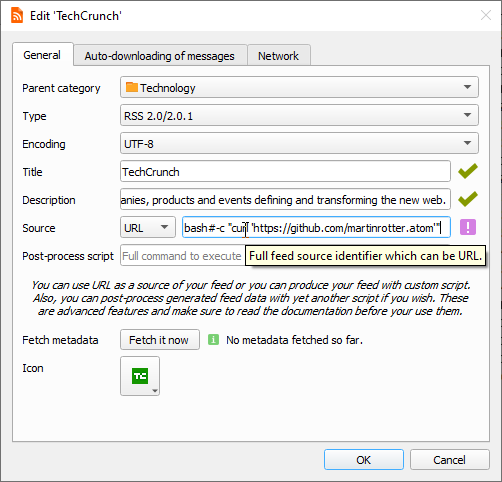
Note that the above examples are cross-platform and you can use the exact same command on Windows, Linux or Mac OS X, if your operating system is properly configured.
RSS Guard offers placeholder %data% which is automatically replaced with full path to RSS Guard's user data folder. You can, therefore, use something like this as source script line: bash %data%/scripts/download-feed.sh.
Also, working directory of process executing the script is set to RSS Guard's user data folder.