* Fix jumbo sized WebAuthn logo * Fix styling on 2FA modals * Fix so that text does not go below image * Rearrange items in modal and add new icons * make spacing a little wider * Remove 1 from mfaTypes, we now have both versions Co-authored-by: Thomas Rittson <trittson@bitwarden.com> |
||
|---|---|---|
| .github | ||
| bitwarden_license | ||
| config | ||
| jslib@e90cc40f68 | ||
| src | ||
| .dockerignore | ||
| .editorconfig | ||
| .gitattributes | ||
| .gitignore | ||
| .gitmodules | ||
| config.js | ||
| CONTRIBUTING.md | ||
| crowdin.yml | ||
| dev-server.shared.pem | ||
| Dockerfile | ||
| entrypoint.sh | ||
| LICENSE_BITWARDEN.txt | ||
| LICENSE_GPL.txt | ||
| LICENSE.txt | ||
| package-lock.json | ||
| package.json | ||
| README.md | ||
| SECURITY.md | ||
| tsconfig.json | ||
| tslint.json | ||
| webfonts.list | ||
| webpack.config.js | ||
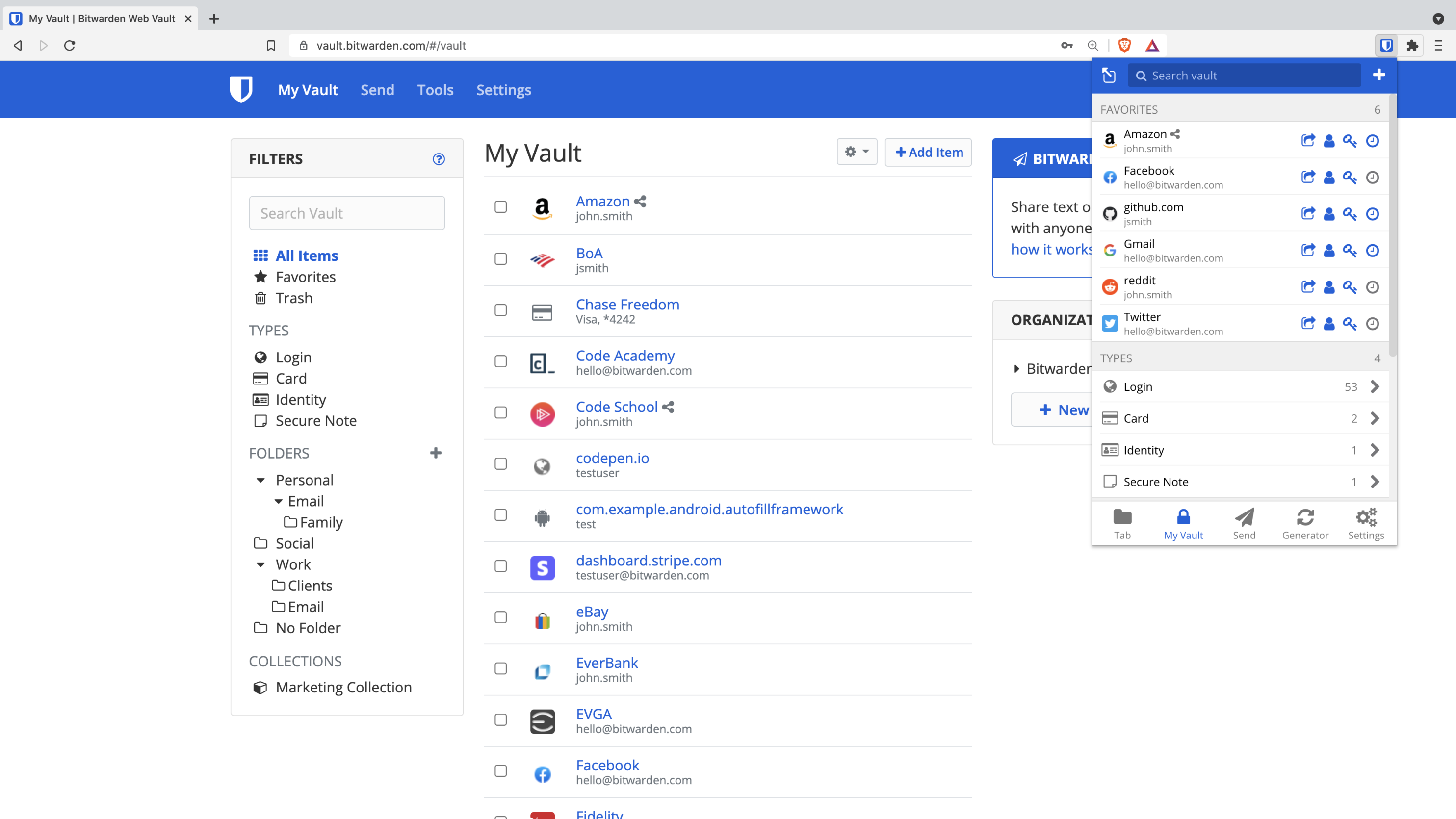
The Bitwarden web project is an Angular application that powers the web vault (https://vault.bitwarden.com/).
Build/Run
Requirements
- Node.js v14.17 or greater
- NPM v7
Run the app
For local development, run the app with:
npm install
npm run build:oss:watch
You can now access the web vault in your browser at https://localhost:8080.
If you want to point the development web vault to the production APIs, you can run using:
npm install
ENV=cloud npm run build:oss:watch
You can also manually adjusting your API endpoint settings by adding config/local.json overriding any of the following values:
{
"dev": {
"proxyApi": "http://your-api-url",
"proxyIdentity": "http://your-identity-url",
"proxyEvents": "http://your-events-url",
"proxyNotifications": "http://your-notifications-url",
"allowedHosts": ["hostnames-to-allow-in-webpack"],
},
"urls": {
}
}
Where the urls object is defined by the Urls type in jslib.
Contribute
Code contributions are welcome! Please commit any pull requests against the master branch. Learn more about how to contribute by reading the CONTRIBUTING.md file.
Security audits and feedback are welcome. Please open an issue or email us privately if the report is sensitive in nature. You can read our security policy in the SECURITY.md file.

