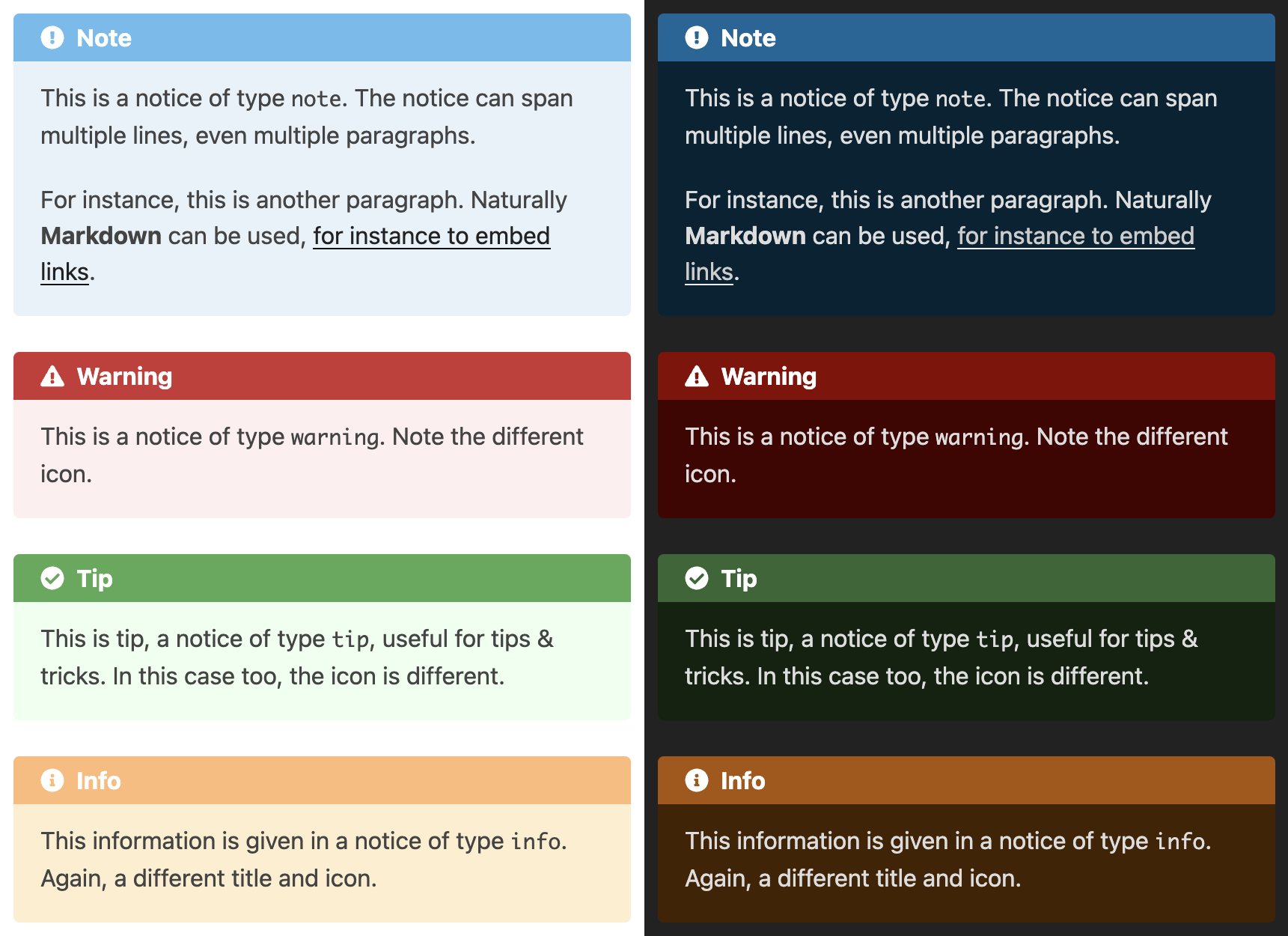|
|
||
|---|---|---|
| .. | ||
| i18n | ||
| icons | ||
| layouts | ||
| .gitignore | ||
| LICENSE | ||
| README.md | ||
| go.mod | ||
| screenshot.png | ||
| theme.yaml | ||
README.md
hugo-notice
About
A Hugo theme component providing a shortcode: notice to display nice notices, and supporting dark mode.
Several sets of icons are provided too: make your choice second your taste!
Four notice types are provided: warning, info, note and tip.
This component comes with localization in 18 languages: English, French, German, Italian, Portuguese, Spanish, Chinese, Russian, Turkish, Arabic, Polish, Finnish, Korean, Vietnamese, Swahili, Japanese, Chinese (Taiwan) and Swedish.
Other languages welcome! Send your pull request.
Installation
As a Hugo module
-
Initialize your existing site as hugo module
hugo mod init github.com/USERNAME/REPO -
Add the
hugo-noticeas a hugo module to be able to get upstream changes laterhugo mod get github.com/martignoni/hugo-notice -
In your site's or theme's configuration file
hugo.yamlorhugo.toml, add a newmodulesection and define bothhugo-noticeand your currently used theme as modules to be imported.Example, with
hugo.yaml:module: imports: - path: github.com/martignoni/hugo-notice - path: my-themeor, with
hugo.toml,[module] [[module.imports]] path = "github.com/martignoni/hugo-notice" [[module.imports]] path = "my-theme"
As a Git submodule
-
Add the
hugo-noticeas a submodule to be able to get upstream changes latergit submodule add https://github.com/martignoni/hugo-notice.git themes/hugo-notice -
Add
hugo-noticeas the left-most element of thethemelist variable in your site's or theme's configuration filehugo.yamlorhugo.toml.Example, with
hugo.yaml:theme: ["hugo-notice", "my-theme"]or, with
hugo.toml,theme = ["hugo-notice", "my-theme"]
Usage
In your site, use the shortcode, this way:
{{< notice warning >}}
This is a warning notice. Be warned!
{{< /notice >}}
or
{{< notice tip >}}
This is a very good tip.
{{< /notice >}}
Enabling dark mode
We recommend that you use the standard prefers-color-scheme CSS media feature to detect if a user has requested light or dark color themes. In this case, dark mode will work automatically. The prefers-color-scheme media feature is fully supported by all modern browsers.
Another way to make it work is to inject (e.g. via Javascript) the class dark into the body element of your pages when dark mode is needed.
Changing icon set
Just copy the icons from one of the subfolders of folder icons/ into folder icons/.
Any solid SVG icons can be used. If you want to contribute your open licensed icons, your pull request is welcome.
Acknowledgements
Copyright © 2019 onwards, Nicolas Martignoni nicolas@martignoni.net.
Localization
Thanks to
- Geraldo Ribeiro for the Portuguese localization.
- thatrocketx for the Italian localization.
- casaqori for the Spanish localization.
- 理头张 for the Chinese localization.
- Алексей Корнеев for the Russian localization.
- Ahmad Al Maaz for the Turkish and Arabic localizations.
- Rafal S. for the Polish localization.
- Oskari J. Manninen for the Finnish localization.
- Haseop Lee for the Korean localization.
- Bùi Nguyễn Hoàng Thọ for the Vietnamese localization.
- callaloo for the Swahili localization.
- kevinzch for the Japanese and Chinese (Taiwan) localizations.
- mcfrojd for the Swedish localization.
Development
Thanks to
- Gary Tai for raising a nasty spacing bug.
- Dephilia for suggesting and implementing dark mode.
- RoneoOrg for implementing default notice type.
- Andreas Deininger for installation as a Hugo module How To.
- rea1shane for suggesting and implementing a few useful features.