mirror of https://github.com/franjsco/lscanbot
Mirror (https://github.com/franjsco/lscanbot)
Bumps [path-parse](https://github.com/jbgutierrez/path-parse) from 1.0.6 to 1.0.7. - [Release notes](https://github.com/jbgutierrez/path-parse/releases) - [Commits](https://github.com/jbgutierrez/path-parse/commits/v1.0.7) --- updated-dependencies: - dependency-name: path-parse dependency-type: indirect ... Signed-off-by: dependabot[bot] <support@github.com> |
||
|---|---|---|
| src | ||
| .gitignore | ||
| LICENSE | ||
| README.md | ||
| config.json | ||
| package-lock.json | ||
| package.json | ||
| screenshot.png | ||
README.md
Welcome to lscanbot 📱
A telegram bot to find devices on your LAN.
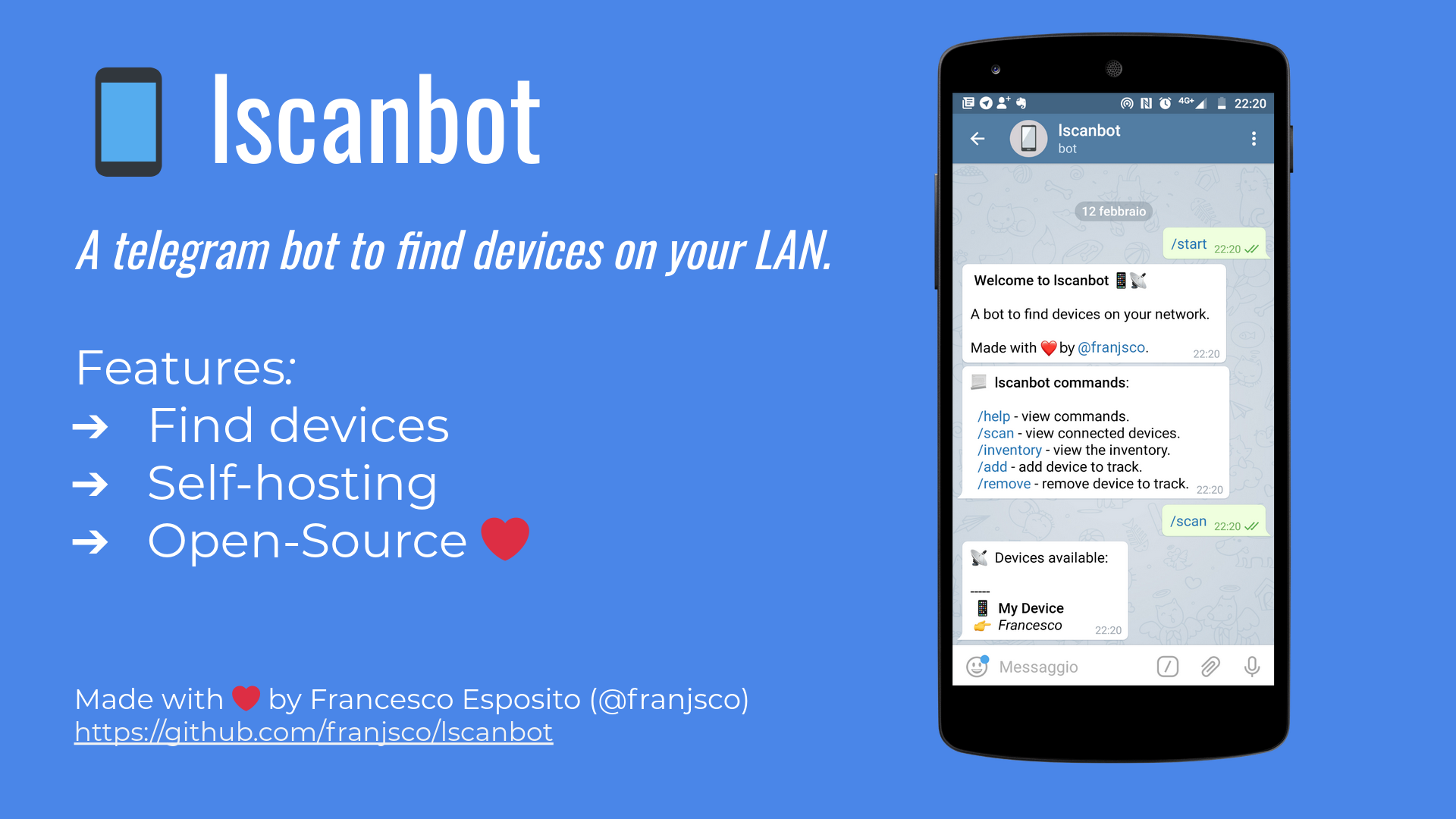
Install
Step by step
- Install arp-scan package on your GNU/Linux system.
- Configure arp-scan to use without sudo. (
chmod u+s) - Clone this repository on your system.
- Install dependecies with
npm install. - Create new bot with @BotFather on Telegram.
- Insert your API Token (app.token) into
config.json. - Insert your Telegram ID (app.authorizedUsers) into
config.json. - Insert your Network Device (scanner.interface) into
config.json.
Usage
Start server:
npm run start
lscanbot scans devices with arp-scan, showing only devices registered in the inventory.
Scan
Before scanning, you must insert the devices into the inventory (to track it):
/add [Device name] ; [Owner] ; [MAC Address]
(use ; to split arguments)
example: (/add Motorola Moto G6; Frank; AB:CC:MY:MC:AD)
After that, you can scan:
/scan
It will send back the devices connected to your network.
Remove
/remove [MAC Address]
Author
👤 franjsco (Francesco Esposito)
- Website: https://franjsco.github.io/
- Twitter: @franjsco
- Github: @franjsco
Show your support
Give a ⭐️ if this project helped you!
📝 License
Copyright © 2020 franjsco (Francesco Esposito).
This project is GPL--3.0 licensed.
This README was generated with ❤️ by readme-md-generator


