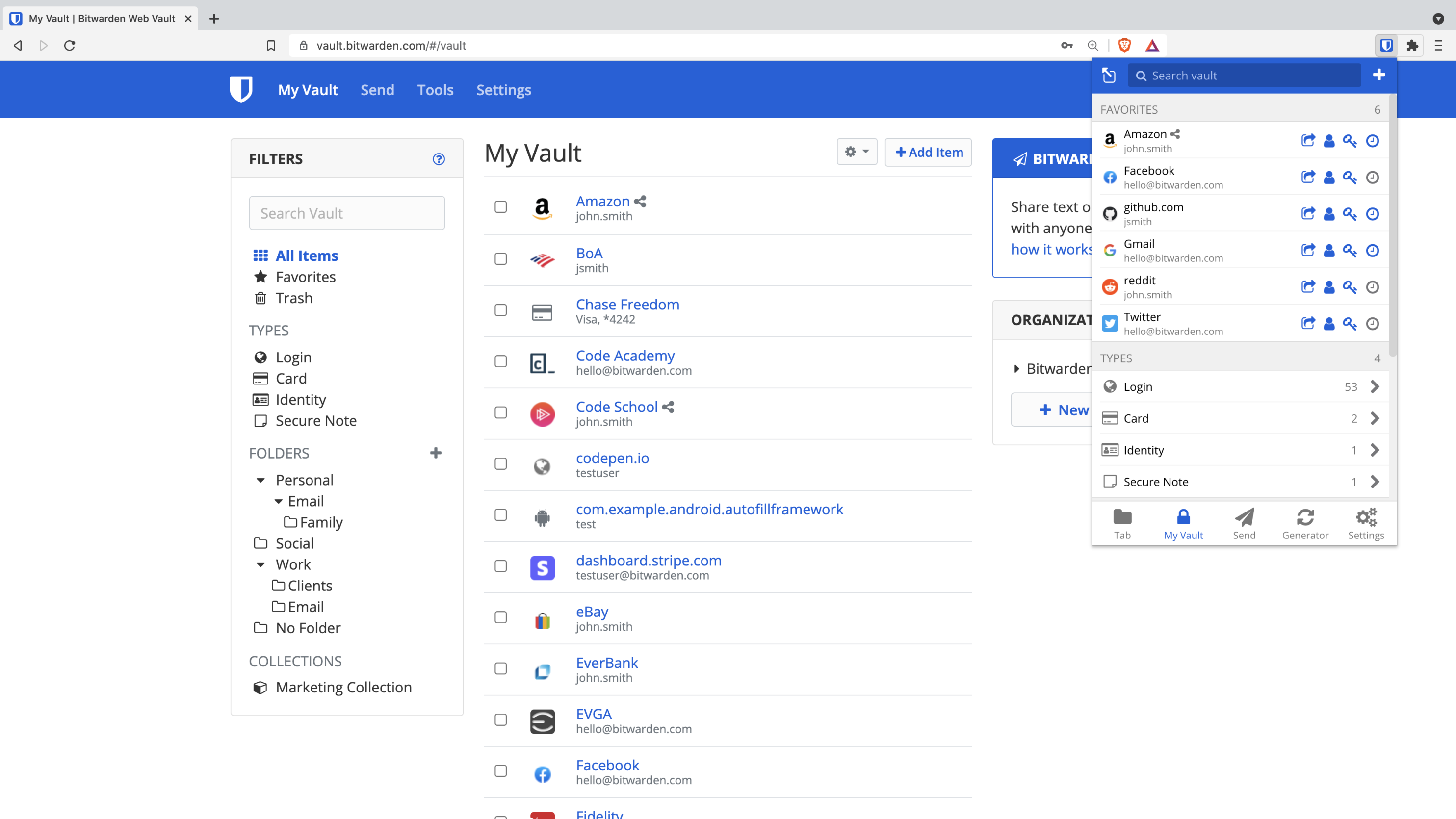
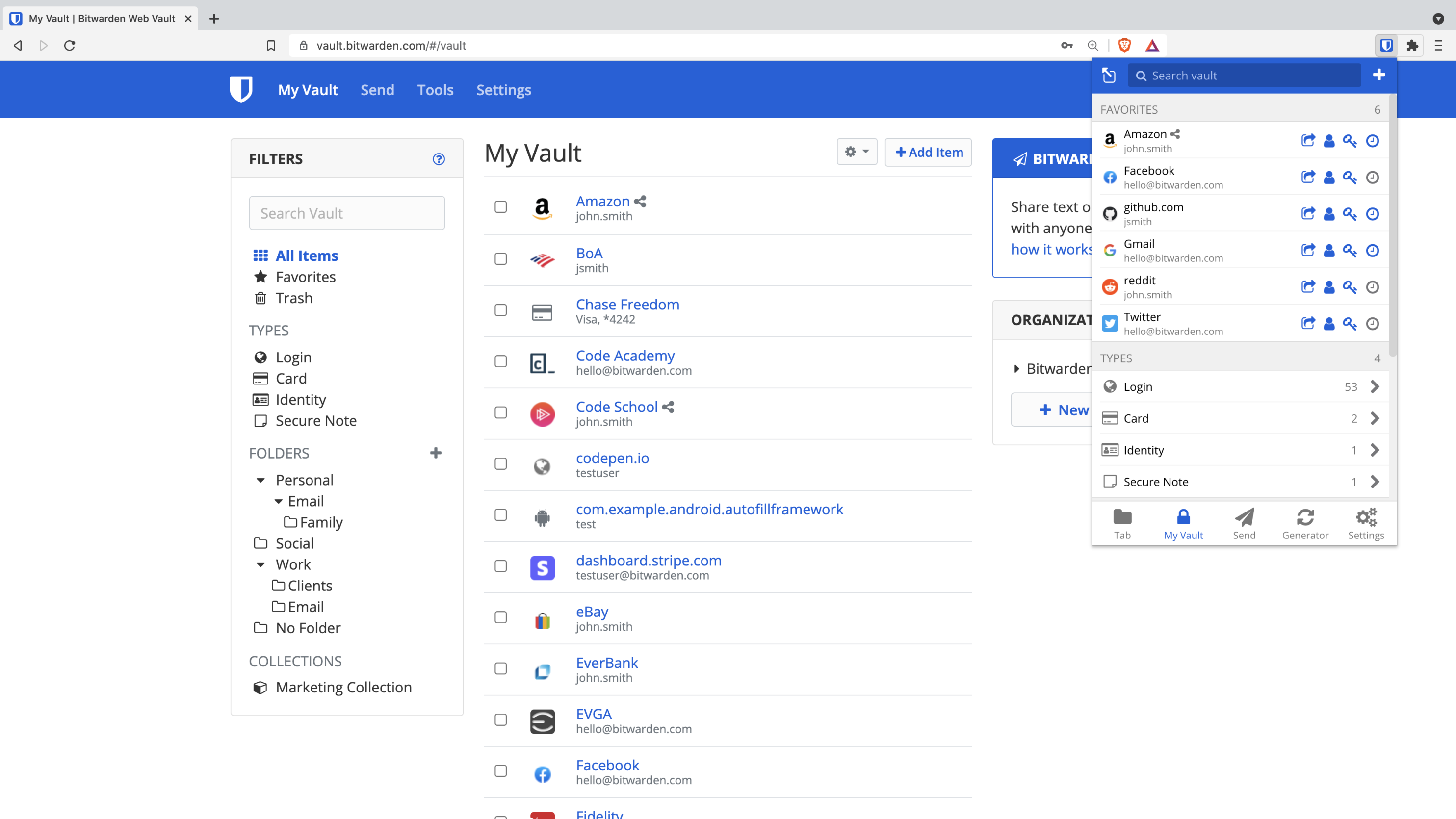
The Bitwarden web project is an Angular application that powers the web vault (https://vault.bitwarden.com/).
## Build/Run ### Requirements - [Node.js](https://nodejs.org) v8.11 or greater ### Run the app For local development, run the app with: ``` npm install npm run build:watch ``` You can now access the web vault in your browser at `https://localhost:8080`. You can adjust your API endpoint settings in `src/app/services/services.module.ts` by altering the `apiService.setUrls` call. For example: ```typescript await apiService.setUrls({ base: isDev ? null : window.location.origin, api: isDev ? 'http://mylocalapi' : null, identity: isDev ? 'http://mylocalidentity' : null, events: isDev ? 'http://mylocalevents' : null, }); ``` If you want to point the development web vault to the production APIs, you can set: ```typescript await apiService.setUrls({ base: null, api: 'https://api.bitwarden.com', identity: 'https://identity.bitwarden.com', events: 'https://events.bitwarden.com', }); ``` And note to run the app with: ``` npm install npm run build:prod:watch ``` ## Common Issues: ### CORS If you run the frontend and receive a notification after attempting to login that says: ``` An error has occurred. NetworkError when attempting to fetch resource. ``` And in the console: ``` Cross-Origin Request Blocked: The Same Origin Policy disallows reading the remote resource at https://api.bitwarden.com/accounts/prelogin. (Reason: CORS header ‘Access-Control-Allow-Origin’ missing). ``` This means that you are having a CORS header issue. This can be mitigated by using a CORS header changing extension in your browser such as [this one.](https://mybrowseraddon.com/access-control-allow-origin.html) ## Contribute Code contributions are welcome! Please commit any pull requests against the `master` branch. Security audits and feedback are welcome. Please open an issue or email us privately if the report is sensitive in nature. You can read our security policy in the [`SECURITY.md`](SECURITY.md) file.