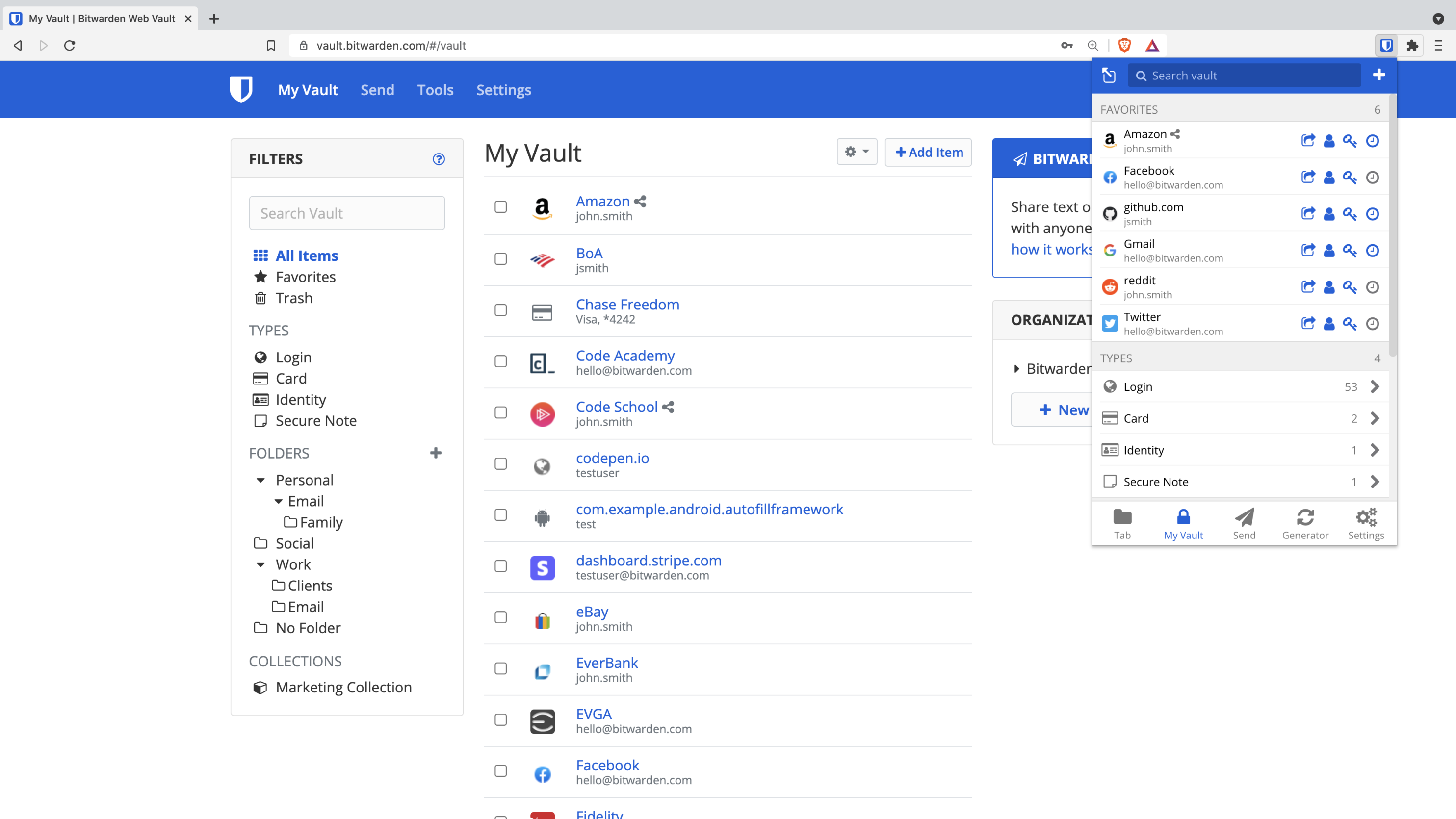
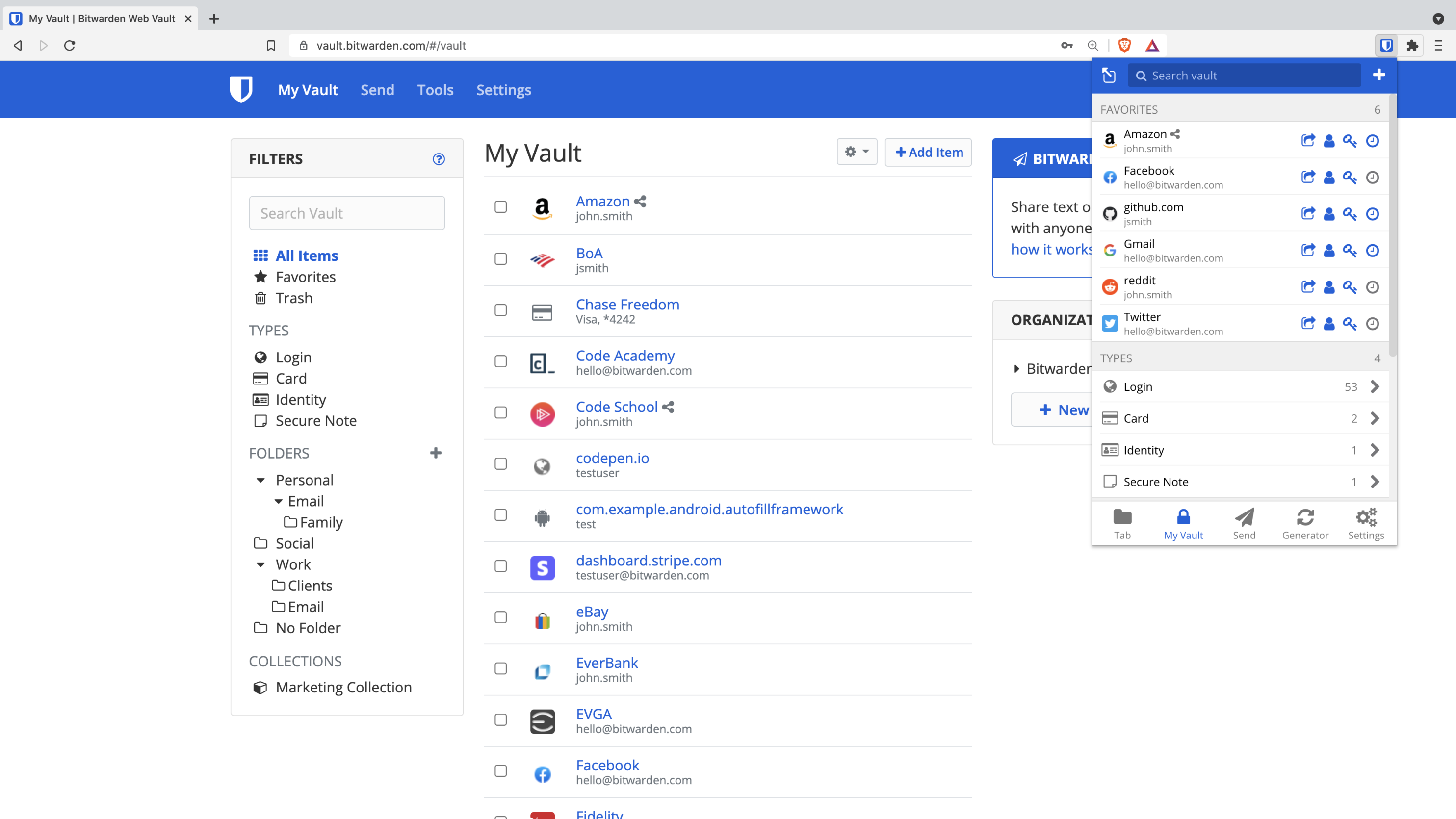
The Bitwarden web project is an Angular application that powers the web vault (https://vault.bitwarden.com/).
## Build/Run ### Requirements - [Node.js](https://nodejs.org) v16.13.1 or greater - NPM v8 ### Run the app For local development, run the app with: ``` npm install npm run build:oss:watch ``` You can now access the web vault in your browser at `https://localhost:8080`. If you want to point the development web vault to the production APIs, you can run using: ``` npm install ENV=cloud npm run build:oss:watch ``` You can also manually adjusting your API endpoint settings by adding `config/local.json` overriding any of the following values: ```json { "dev": { "proxyApi": "http://your-api-url", "proxyIdentity": "http://your-identity-url", "proxyEvents": "http://your-events-url", "proxyNotifications": "http://your-notifications-url", "allowedHosts": ["hostnames-to-allow-in-webpack"] }, "urls": {} } ``` Where the `urls` object is defined by the [Urls type in jslib](https://github.com/bitwarden/jslib/blob/master/common/src/abstractions/environment.service.ts). ## We're Hiring! Interested in contributing in a big way? Consider joining our team! We're hiring for many positions. Please take a look at our [Careers page](https://bitwarden.com/careers/) to see what opportunities are currently open as well as what it's like to work at Bitwarden. ## Contribute Code contributions are welcome! Please commit any pull requests against the `master` branch. Learn more about how to contribute by reading the [`CONTRIBUTING.md`](CONTRIBUTING.md) file. Security audits and feedback are welcome. Please open an issue or email us privately if the report is sensitive in nature. You can read our security policy in the [`SECURITY.md`](SECURITY.md) file. ## Prettier We recently migrated to using Prettier as code formatter. All previous branches will need to updated to avoid large merge conflicts using the following steps: 1. Check out your local Branch 2. Run `git merge 2b0a9d995e0147601ca8ae4778434a19354a60c2` 3. Resolve any merge conflicts, commit. 4. Run `npm run prettier` 5. Commit 6. Run `git merge -Xours 56477eb39cfd8a73c9920577d24d75fed36e2cf5` 7. Push ### Git blame We also recommend that you configure git to ignore the prettier revision using: ```bash git config blame.ignoreRevsFile .git-blame-ignore-revs ```