|
|
||
|---|---|---|
| .github | ||
| assets | ||
| docs | ||
| lib | ||
| .editorconfig | ||
| .eslintrc.json | ||
| .gitignore | ||
| .postcssrc.json | ||
| CHANGELOG.md | ||
| LICENSE | ||
| README.md | ||
| package.json | ||
| yarn.lock | ||
README.md
📯 shareon
Lightweight, stylish and ethical share buttons for popular social networks
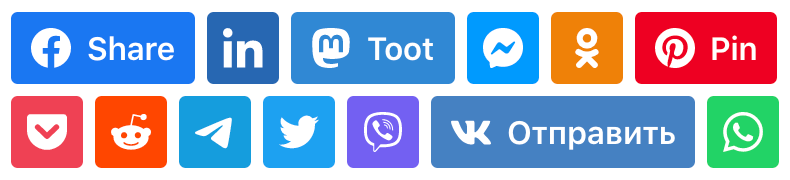
- Small. Dependency-free. CSS+JS bundle is uner 7 KB, minified and gzipped.
- Stylish. Uses official colours and vector logos with no visual mess.
- Ethical. Embeds no tracking code. JS is required only for the setup.
Observe the live demo at shareon.js.org!
Install
Modern browsers
shareon ships as an ES6 module. Most modern browsers support this format.
Include the link to shareon's JS and CSS in your website:
<link href="https://cdn.jsdelivr.net/npm/shareon@2/shareon.css" rel="stylesheet">
<script type="module" src="https://cdn.jsdelivr.net/npm/shareon@2"></script>
Older browsers
If for some reason you don't want to use the ESM format, you can include the Legacy (IIFE) version of the package
<link href="https://cdn.jsdelivr.net/npm/shareon@2/shareon.css" rel="stylesheet">
<script src="https://cdn.jsdelivr.net/npm/shareon@2/shareon.legacy.js" type="text/javascript"></script>
Node.js
If you build a web app using Node.js, you can install shareon as a package:
npm install shareon
yarn add shareon
Then, import it in your code:
import shareon from 'shareon';
💡 Tip! Modern browsers and some bundlers support importing directly from URL:
import shareon from 'https://cdn.jsdelivr.net/npm/shareon@2';
CommonJS' require() is not supported.
Initialization
By default, shareon will initialize every button after page load. It also
exports the shareon function, that will let you repopulate your buttons with
updated information (for example, if you changed the page title):
import shareon from 'shareon';
// shareon auto-initializes
window.title = "Cool new window title";
shareon();
If you use the IIFE version, shareon() is available as a global function:
<script>
window.title = "Cool new window title";
window.shareon();
</script>
Usage
shareon was heavily inspired by Likely, and has backwards-compatible networks' names
Create a container with class shareon and populate it with elements, whose
classes match the names of social networks:
<div class="shareon">
<a class="facebook"></a>
<a class="linkedin"></a>
<a class="mastodon"></a>
<!-- App ID is required for the Messenger button to function -->
<a class="messenger" data-fb-app-id="0123456789012345"></a>
<a class="odnoklassniki"></a>
<a class="pinterest"></a>
<a class="pocket"></a>
<a class="reddit"></a>
<a class="telegram"></a>
<a class="twitter"></a>
<a class="viber"></a>
<a class="vkontakte"></a>
<a class="whatsapp"></a>
</div>
The elements don't have to be
<a>s — if you use a different tag (for example,<button>), shareon will use event listeners instead ofhref. Note that this is not the intended use case and is slower.
By default, the URL and the title of the page will be used in sharing dialogs.
To change this, you can use the data-url and data-title attributes. Use them
on the whole container or on the specific buttons:
<div class="shareon" data-url="https://custom.url.com">
<a class="facebook" data-title="Custom title for Facebook"></a>
<a class="twitter" data-title="Custom title for Twitter"></a>
</div>
Apart from the URL and title, some social networks support extra parameters:
- you MUST add
data-fb-app-idto the FB Messenger button to make sharing possible - add
data-mediato an Odnoklassniki, Pinterest, or VK buttons to customize the pinned picture - add
data-textto a WhatsApp, Mastodon, Telegram, or Viber button to add custom message text - add
data-viato a Twitter or Mastodon button to mention a user
Here are all the custom parameters in their glory:
<div class="shareon" data-url="https://example.com/custom-url">
<a class="facebook" data-title="Custom Facebook title"></a>
<a class="messenger" data-fb-app-id="0123456789012345"></a>
<a class="pinterest" data-media="https://picsum.photos/500">Pin</a>
<a class="telegram" data-text="Check this out!"></a>
<a class="twitter" data-via="MyNickname"></a>
<a class="mastodon" data-via="@MyNickname@myserver.social"></a>
<a class="whatsapp" data-url="https://my-cool-website.com">Send</a>
</div>
FAQ
Can I customize the buttons?
Of course! Just add the styles you want to the .shareon selector. For example,
to make buttons round:
.shareon > * {
border-radius: 36px;
}
How do I add my own buttons?
You can create an issue on GitHub with an icon request. Note, that I only accept icons of social networks, also those, where it is possible to share something.
If you want, you can use the shareon's "backend" to create the buttons yourself. See this guide for reference.
An ad blocker is hiding my buttons!
Sorry pal, but that's the purpose of ad (or in this case, social) blockers. shareon strives to be ethical by respecting the user's choices. If the user chooses to hide the social buttons, let it be.
Other versions
Licence
BSD-3-Clause © 2020, Nikita Karamov
shareon logo is the Postal Horn emoji from Noto Emoji, which is licensed under the Apache License v2.0.
Includes a modified version of the Mastodon logo, which is licensed under the APGLv3 license or later.
The source code is being hosted on GitHub with mirrors on GitLab and Codeberg.