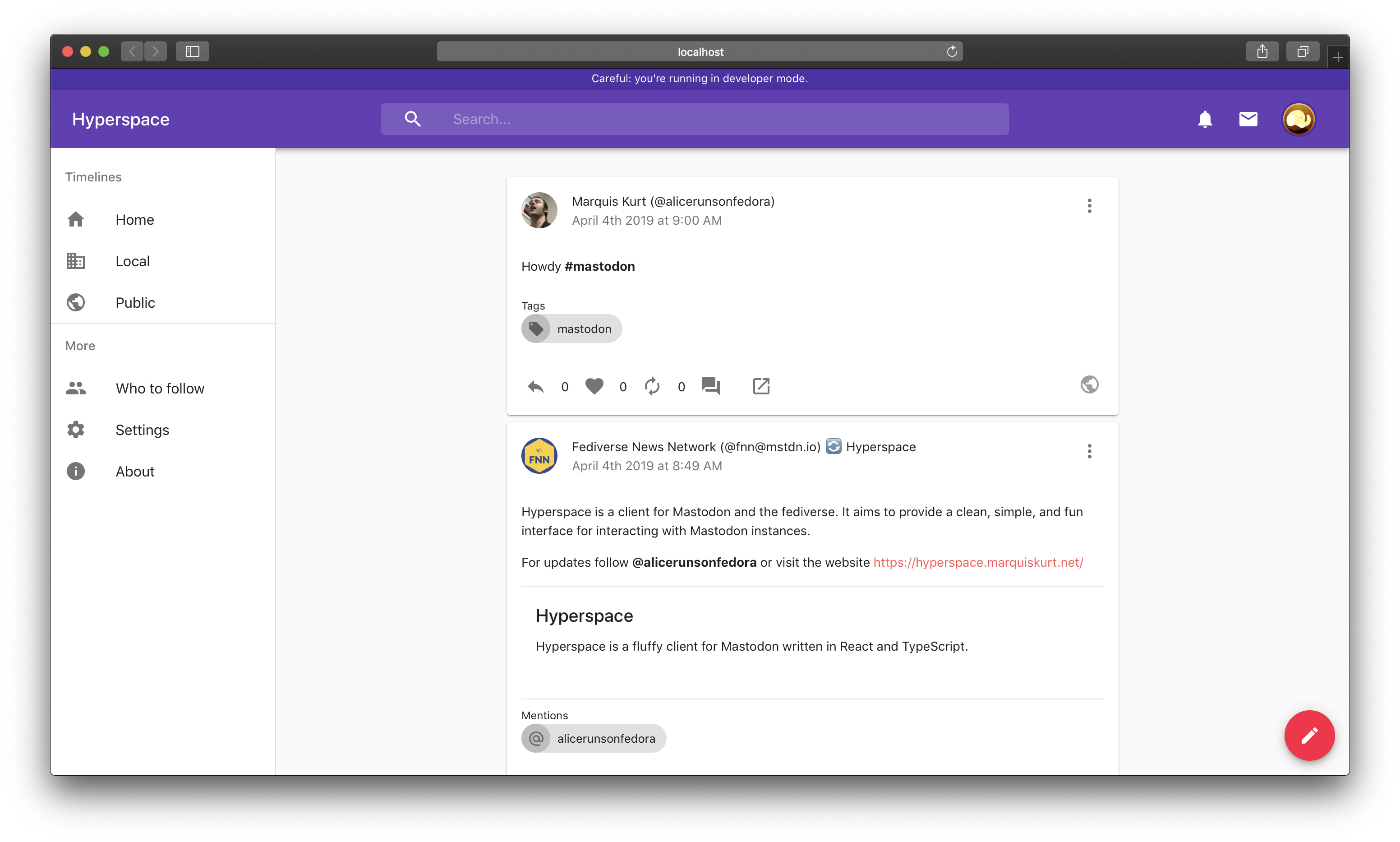Hyperspace v1.0
The new beautiful, fluffy client for Mastodon written in TypeScript and React
This is the official repository for the Hyperspace 1.0 release. This release includes many more changes and will include a redesign that accomodates for desktop and mobile devices.
Note: If you are looking for the current stable release of Hyperspace, please look at hyperspace-classic.
What makes Hyperspace 1.0 different from the current version
The 1.0 redesign of Hyperspace acts differently from the current classic version of in multiple ways:
- Pages over panels. Hyperspace 1.0 uses
react-router-domto link components of the app via URLs instead of individual components. This means that one could visit the corresponding URL instead of needing to open a set of panels or buttons to do so. - Material design. Hyperspace 1.0 uses Material Design to create a UI that scales across device types. The library used for the UI,
material-ui, natively supports a dark mode and themes, making Hyperspace 1.0 more customizable in nature. - Less intrusive by nature. Hyperspace 1.0 pushes notifications when the window isn't in focus versus all the time, and the snackbar (toast) notifications are displayed more often when something is happening or when an error occurs. Timelines also no longer keep pushing posts during streaming, letting anyone read the timeline and still be able to get updates with a non-intrusive
View (x) new postschip at the top. - Configurable at every level. Hyperspace 1.0 allows anyone to customize their theme and settings to however they like, and admins can customize Hyperspace further with branding, federation support, registration URLs, and more (done via
config.json). Learn more ›
This is a growing list and new things will be added over time.
Build instrictions
Prerequisites
To develop Hyperspace, you'll need the following tools and packages:
- Node.js 8 or later
- (Optional) Visual Studio Code
Installing dependencies
First, clone the repository from GitHub:
git clone https://github.com/hyperspacedev/hyperspace
Then, in the app directory, run the following command to install all of the package dependencies:
npm install
Testing changes
Before testing Hyperspace, make the following change in config.json, located in the public directory:
"location": "https://localhost:3000"
This is necessary to test Hyperspace locally and will need to be reverted after testing or before releasing to master.
To run a development version of Hyperspace, either run the start task from VS Code or run the following in the terminal:
npm start
The site will be hosted at https://localhost:3000, where you can sign in and test Hyperspace using your Mastodon account. If you have signed in before, you will be automatically logged in.
Building a release
To build a release, run the following command:
npm build
The built files will be available under build as static files. These files should get hosted to a web server.
Contribute
Contrubition guidelines are available in the contributing file and when you make an issue/pull request. Additionally, you can access our Code of Conduct.
If you want to aid the project in other ways, consider supporting the project on Patreon.
If you have Matrix, you can join the Hyperspace community (+hyperspace-masto:matrix.org).