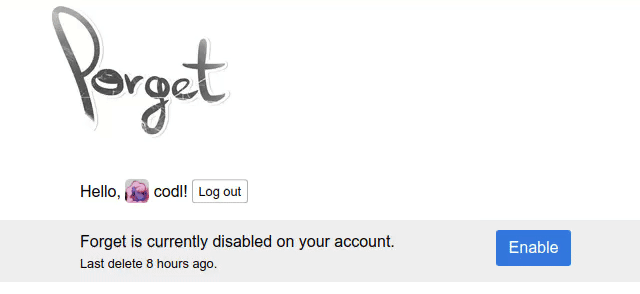|
|
||
|---|---|---|
| .github | ||
| assets | ||
| components | ||
| libforget | ||
| migrations | ||
| routes | ||
| static | ||
| templates | ||
| test | ||
| tools | ||
| .codacy.yml | ||
| .codecov.yml | ||
| .coveragerc | ||
| .env | ||
| .eslintrc.yml | ||
| .gitattributes | ||
| .gitignore | ||
| .travis.yml | ||
| app.py | ||
| CHANGELOG.markdown | ||
| config.example.py | ||
| dodo.py | ||
| forget.example.service | ||
| forget.py | ||
| LICENSE | ||
| MANIFEST.in | ||
| model.py | ||
| package-lock.json | ||
| package.json | ||
| Pipfile | ||
| Pipfile.lock | ||
| Procfile | ||
| Procfile.dev | ||
| pytest.ini | ||
| README.markdown | ||
| requirements-dev.txt | ||
| requirements.txt | ||
| rollup.config.js | ||
| setup.cfg | ||
| setup.py | ||
| tasks.py | ||
| version.py | ||
| versioneer.py | ||
Forget is a post deleting service for Twitter and Mastodon. It lives at https://forget.codl.fr.
Running your own
Requirements
- Postgresql
- Redis
- Python 3.6+
- Yarn or NPM
Set up venv
Setting up a venv will isolate Forget from your system's libraries and allow you to install dependencies locally as a normal user. It's not necessary but it is recommended!
$ python -m venv venv
$ source venv/bin/activate
If you're using zsh or fish as a shell, substitute venv/bin/activate with
venv/bin/activate.zsh or venv/bin/activate.fish, respectively.
You will need to "activate" the venv in every new terminal before you can use pip or any python tools included in dependencies (honcho, flask...)
Download and install dependencies
$ pip install -r requirements.txt
$ npm install
Wow!! Exciting
Create and complete config file
Gotta set up those, paths, and stuff.
$ cp config.example.py config.py
$ $EDITOR config.py
Set up database schema
If you haven't started postgresql yet now would be a great time to do that.
$ createdb forget # if you havent created the DB yet
$ env FLASK_APP=forget.py flask db upgrade
Build static assets
Gonna do it...!
$ doit
Done did it.
Running
The included Procfile will run the app server and the background worker.
honcho, a Procfile runner, is included as a dependency:
$ honcho start
The application server will listen on http://127.0.0.1:42157.
You'll want to use your favourite web server to proxy traffic to it.
This author suggests Caddy.
Development
For development, you may want to use Procfile.dev, which starts flask in
debug mode and rebuilds the static assets automatically when they change
$ honcho -f Procfile.dev start
Or you could just look at Procfile.dev and run those things manually. It's up
to you.
You can run the (currently very incomplete) test suite by running pytest.
You'll need redis installed on your development machine, a temporary redis
server will be started and shut down automatically by the test suite.
If you're having trouble with Forget, or if you're not having trouble but you just want to tell me you like it, you can drop me a note at @codl@chitter.xyz or codl@codl.fr. Thanks for reading this readme.