Currently translated at 100.0% (634 of 634 strings)
Translated using Weblate (Welsh)
Currently translated at 100.0% (634 of 634 strings)
Co-authored-by: puf <puffinux@tutanota.com>
Translate-URL: https://weblate.tusky.app/projects/tusky/tusky/cy/
Translation: Tusky/Tusky
I [posted our new video player layout] on Mastodon for comments and
multiple people said the buttons were too close together. I agree. I
added some space (I eyeballed it, I made it bigger until it felt too big
and then I narrowed it), I think we have now increased the space from
10dp to 25dp. I added the space by wrapping the buttons in
LinearLayouts, because they are <include>s and could theoretically
insert more than one button.
Concerns: If the "next"/"prev" buttons ever become active, the space
will not be correctly applied to those. We can fix that if it ever comes
up (we don't display those buttons). If people think the buttons should
be placed even further apart we can do this by just increasing the
number in styles.xml.
This is what it looks like now. See previous look and comparison with
23.0 in #4071
<img width=400
src="https://files.mastodon.social/media_attachments/files/111/293/547/524/867/101/original/91b83e1717111444.png">
Steps to reproduce:
1. install Gboard
(https://play.google.com/store/apps/details?id=com.google.android.inputmethod.latin)
2. open a direct link to any image in Firefox
3. long-press the image to get a "Copy Image" dialogue (and copy the
image)
4. compose a new post in Tusky
5. Gboard will suggest to paste the image from clipboard
6. paste image, see that when opening alt text editor, it is filled out
with this garbage string
Why is this bad? It's not when I just fix the alt text. But it breaks
every mechanism that is supposed to remind me of adding alt text.
It's hard to argue that this is within scope of Tusky but I also don't
see it getting fixed in Gboard, so here we go.
Fixes: #4063
Switching from an AlertDialog to only a DialogFragment.
I didn't get the AlertDialog to be sized correctly.
It also opens now directly with the right (full screen) size. When the
imageView fails to load (i.e. with an audio file) it will be hidden.
This changes the button layout somewhat.
One observation: The placeholder text "... visually impaired..." is not
quite right as a description for an audio file is not intended for the
visually impaired. But I couldn't think of a better text just yet.

Fixes#2512
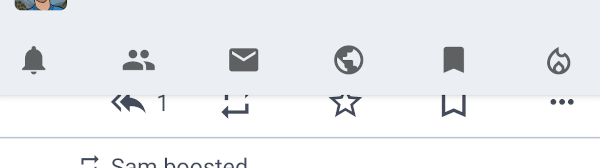
Can add an arbitrary number of tabs.
Graphical behavior is unchanged for small numbers: the whole space if
filled with the tabs - they are enlarged if needed.
If there are more the mode switches to "scrollable".
This does not, however, look very differently (see screenshot with the
current tab scrolled out).
---------
Co-authored-by: Konrad Pozniak <connyduck@users.noreply.github.com>
## Issue
Close#3967
# What I did
- Displayed the date of each announcement.
- Date is placed in the lower left corner of the Announcement
- Supported date format internationalization using
getBestDateTimePattern
# Screenshot
<image
src="https://github.com/tuskyapp/Tusky/assets/62137820/7c124183-1a13-4cae-8667-ff82ca99b60c"
width="500"/>
## Note
I am not good at English so I use machine translation a bit. So, you may
find my writing style a little strange...
The idea here is: Everytime we get hold of a new version of a post, we
update everything about that post everywhere.
This makes the distincion between different event types unnecessary, as
everythng is just a `StatusChangedEvent`.
The main benefit is that posts should be up-to-date more often, which is
important considering there is now editing and #3413
This adds support for the new Mastodon 4.2 role badges. Admins can
define if a role should be visible in the interface and then we get it
delivered by the Api on the `Account` object like this:
```
"roles": [
{
"id": "4",
"name": "TEST",
"color": "#ffee00"
}
]
```
- keeps compatibility with older Mastodon version and non Mastodon
servers
- Took me a while, but I figured out a way to use the color and have it
look ok on all backgrounds (Mastodon itself ignores the color and just
always uses its brand color)
- falls back to Tusky blue in case no color is configured
- I adjusted the "Follows you" and "Bot" badges so they match the new
badge style
- In case the "Follows you" and "Bot" badges are visible at the same
time, "Follows you" gets its own line and "Bot" goes into the same line
as the role badge.
- Will work even with a lot of role badges (right now users can only
have 1 role at once though)
- Will work even when the badges federate (right now they don't)
<img
src="https://github.com/tuskyapp/Tusky/assets/10157047/24cbe889-ae46-408e-bfa0-cf3fd3c24f74"
width="320" />
Not quite sure why/when this happens - every stack trace is not our
code, but I do get an ClassNotFoundException for Notification$Type with
the new reverted code.
The notification fetching (worker) then stops/crashes so I never get an
Android notification.
It might have something to do with
https://github.com/tuskyapp/Tusky/pull/3732 ?
Currently translated at 100.0% (628 of 628 strings)
Translated using Weblate (Icelandic)
Currently translated at 99.6% (626 of 628 strings)
Translated using Weblate (Icelandic)
Currently translated at 96.6% (607 of 628 strings)
Co-authored-by: Sveinn í Felli <sv1@fellsnet.is>
Translate-URL: https://weblate.tusky.app/projects/tusky/tusky/is/
Translation: Tusky/Tusky
Currently translated at 100.0% (628 of 628 strings)
Translated using Weblate (Galician)
Currently translated at 100.0% (626 of 626 strings)
Co-authored-by: XoseM <xosem@disroot.org>
Translate-URL: https://weblate.tusky.app/projects/tusky/tusky/gl/
Translation: Tusky/Tusky
Currently translated at 100.0% (628 of 628 strings)
Translated using Weblate (Vietnamese)
Currently translated at 100.0% (626 of 626 strings)
Translated using Weblate (Vietnamese)
Currently translated at 100.0% (619 of 619 strings)
Co-authored-by: Hồ Nhất Duy <mastoduy@gmail.com>
Translate-URL: https://weblate.tusky.app/projects/tusky/tusky/vi/
Translation: Tusky/Tusky
Currently translated at 100.0% (628 of 628 strings)
Translated using Weblate (Chinese (Simplified))
Currently translated at 100.0% (626 of 626 strings)
Translated using Weblate (Chinese (Simplified))
Currently translated at 100.0% (619 of 619 strings)
Co-authored-by: Eric <alchemillatruth@purelymail.com>
Translate-URL: https://weblate.tusky.app/projects/tusky/tusky/zh_Hans/
Translation: Tusky/Tusky
Currently translated at 100.0% (628 of 628 strings)
Translated using Weblate (Persian)
Currently translated at 99.0% (620 of 626 strings)
Translated using Weblate (Persian)
Currently translated at 100.0% (619 of 619 strings)
Co-authored-by: Danial Behzadi <dani.behzi@ubuntu.com>
Translate-URL: https://weblate.tusky.app/projects/tusky/tusky/fa/
Translation: Tusky/Tusky
- Revise linting rules
- Make lint failures opt-in (for the project) instead of opt-out
- Reduce noise
- Add explicit errors for things we would ask somebody to change in a
code review
- Update baseline to only include the new errors
- Remove baseline autoupdate task since:
- We want this to happen very rarely
- The autoupdater also adds warnings
- Remove reviewdog github action (that autoadds lint comments to PRs)
Trailing commas on Kotlin sources [has many
advantages](https://pinterest.github.io/ktlint/0.49.0/rules/standard/#trailing-comma-on-call-site):
- It makes version-control diffs cleaner – as all the focus is on the
changed value.
- It makes it easy to add and reorder elements – there is no need to add
or delete the comma if you manipulate elements.
- It simplifies code generation, for example, for object initializers.
The last element can also have a comma.
This PR doesn't go as far as require it, but tweaks KtLint to at least
allow it.
The two `.kt` files prove that the KtLint rules have been properly
disabled.
While helping test an issue with
[Bookwyrm](https://github.com/bookwyrm-social/bookwyrm) I noticed that
the URL formats used by that project aren't checked as possible profile
or post links. They're quite close to a couple of others, so I just
copied close examples and edited a couple of terms.
It's pretty minor, I just used a previous commit as a reference. Let me
know if it needs anything more though. I've only quickly tested it on a
local build with a couple of links against a live Bookwyrm and it picks
them up as expected now.
### Objective
* Prevent data loss when the user inadvertently hits back or wants to
leave the profile edition with unsaved changes.
### Description
* To limit the number of changes to the existing codebase, I merely
re-used the same method used by `save()` in the ViewModel to decide
whether to make a network request or simply return the profile as-is.
* ~A bit of code juggling around in the ViewModel and I was able to use
the logic for all the encoding of each profile field (Which is what the
ViewModel caches in memory).~ Thanks @Lakoja for improving this in the
VM.
* A couple of internal data classes used as helpers to move all the
fields around (now that they are no longer used in one single place)
were introduced.
### Potential Optimizations
* ~The profile encoding is done twice (once for checking, and then again
if the user has to actually save it). I'd say this is a negligible price
to pay, since the alternative would be to create a different set of
comparisons and/or keeping another profile in memory for the purpose of
comparison.~
### Visual Improvement
* I believe the Dialog is difficult to see, but it's being displayed
with Tusky's theme. Perhaps there's a better style to apply in this
case? (or maybe the edit profile activity shouldn't have the same
background color as dialogs?!)
### Issue
* #3486
Set the "System Design" as the default theme.
This ensures that the app's initial behaviour respect's the user's system-wide theme choice, while still allowing the user to adjust it later.
This is only done for new installs of Tusky. If the user is upgrading from a previous release and they did not have an explicit theme set then the dark theme is used, and the UX does not change.
dc9e9f2aeb
modifed the code that fetched the value of EXTRA_NOTIFICATION_TYPE in an
intent, to use getSerializable().
However, the value was being placed in to the intent using putString().
This caused an exception when trying to update the summary notification,
so it would never update.
```
java.lang.ClassCastException: java.lang.String cannot be cast to com.keylesspalace.tusky.entity.Notification$Type
at com.keylesspalace.tusky.components.notifications.NotificationHelper.updateSummaryNotifications(NotificationHelper.java:321)
at com.keylesspalace.tusky.components.notifications.NotificationFetcher.fetchAndShow(NotificationFetcher.kt:87)
at com.keylesspalace.tusky.components.notifications.NotificationFetcher$fetchAndShow$1.invokeSuspend(Unknown Source:14)
```
Fix this by placing the value in to the intent using putSerializable(),
to match how it will be fetched.
Previously the notification filter and clear actions were shown as
buttons in the UI, with a preference that determined whether they were
displayed.
Remove this preference, and display them as menu items.
- "Filter notifications" is shown as an icon, if possible
- "Clear notifications" is only ever shown as a menu item, to reduce the
chance the user inadvertently selects it
To ensure that the options menu appears correctly, remove the code that
creates a "fake" action bar, and adjust the layouts so that there are
three toolbars;
- mainToolbar -- displays the icons, and the current "location" (Home,
Notifications, etc)
- topNav -- displays the row of tabs at the top
- bottomNav -- displays the row of tabs at the bottom
Only one of them is set as the support action bar (depending on the
user's preferences). This provides the "show a logo" and "show the
options menu" functionality as standard, without needing to re-implement
as the previous code did.
The "trending" functionality will expand to include trending links and
posts. But at the moment the "Trending" references in the code are
exclusively to hashtags.
Rename "Trending" to "TrendingTags" or similar everywhere necessary in
order to prepare for this.
This includes a database migration, as the identifier for the "Trending
tags" tab in the account preferences was changed from "Trending" to
"TrendingTags". The migration updates the stored value if necessary.
Before, intent creation was scattered across multiple sites, with account switching logic in both `ComposeActivity` and `MainActivity`.
Now, intents are only created in `MainActivity` Companion, and account switching only occurs in `MainActivity`
Fixes#3695
Prevent users from accidentally deleting filters by prompting them to confirm.
Add an AlertDialog extension that converts AlertDialog callbacks to linear control flow.
Fixes#3736.
Currently translated at 100.0% (617 of 617 strings)
Translated using Weblate (Vietnamese)
Currently translated at 100.0% (617 of 617 strings)
Co-authored-by: Hồ Nhất Duy <mastoduy@gmail.com>
Translate-URL: https://weblate.tusky.app/projects/tusky/tusky/vi/
Translation: Tusky/Tusky
Previously, the thread indicator would start at the top of the avatar
for the status at the start of the thread, and end at the top of the
avatar for the status at the end of the thread.
If these avatars were partially transparent the thread indicator could
either (a) poke out of the top of the avatar at the start of the thread,
(b) not properly connect with the avatar at the end of the thread, or
(c) both.
Partially fix this by making the divider start/stop in the middle of the
avatar. This assumes that this area will typically have opaque content,
even if some of the rest of the avatar is transparent. This is not
always true, but it's still better than the current behaviour.
Avatars that are semi-transparent are a problem when viewing a thread,
as the line that connects different statuses in the same thread is drawn
underneath the avatar and is visible.
Fix this with a CompositeWithOpaqueBackground Glide transformation that:
1. Extracts the alpha channel from the avatar image
2. Converts the alpha to a 1bpp mask
3. Draws that mask on a new bitmap, with the appropriate background
colour
4. Draws the original bitmap on top of that
So any partially transparent areas of the original image are drawn over
a solid background colour, so anything drawn under them will not appear.