* Combine `joinedAtView` into one accessibility element Previously, the calendar image was visible with a nonsensical label. We use the `.combine` operator here to maintain the proper string formatting of the date. * Improve the accessibility of the AccountDetailHeaderView Previously, this image had no description and no indication that it had an associated interaction. Now, we wrap it in a button that performs the tap gesture action, and remove the element altogether if there is no avatar image set. This commit also handles the checkmark for supporter users * Tweak accessibility of Profile CustomInfoLabels This commit: - Reverses the order of title and value - Sets the value as an `accessibilityValue` - Adds a hint indicating what the button does, as they perform slightly different actions * Make Profile tab header image into a Button This element has an action associated with it (quicklook), so it makes more sense to have it as a button, and hide it if the user does not have an image set. Without the action it would have been considered decorative and should be hidden. * Change accessibilityLabel of Profile tab nav bar item to ‘Options’ “More” is considered overly generic. This commit also adds two additional user input label options * Add accessibility labels for the Profile tab `Picker` Previously, these labels were the default accessibility label provided by the SF symbol, that almost, but not quite, made sense * Remove StatusRowView swipe actions if VoiceOver is running These swipe actions are automagically added to the accessibility element’s custom actions, in addition to the ones already there, which means that there is a significant (and confusing) amount of doubling up going on. * Fix typo in StatusRowView.accessibilityActions * Add accessibilityLabels to all StatusRowActionsView actions * Provide explicit combined accessibility label for unfocused StatusRowView Previously, this was a synthesized label, which read the elements in their traversal order, and didn’t provide any context for which of the three numbers corresponded to replies, boosts or favourites. Now, we create an explicit combined label when the post isn’t being viewed by itself. * Improve accessibility of StatusRow(Reblog|Reply)View They are now combined elements and don’t vend the icon as its own element. * Add missing punctuation to accessibility hints * Remove interaction from Profile tab @username and profile note elements These elements open the profile photo url, which is already provided explicitly through the profile photo * Prefer spoiler warning for StatusRowView accessibility label …but place the full, unredacted content in an `AccessibilityCustomContent` field for easy access. Additionally, if VoiceOver is running, an action to expand the warning is also available. * Represent `FollowButton` elements as Toggles to accessibility Since these buttons have two states (though arguable in the case of following, but handled here by not changing the representation if a request is pending), it makes sense to handle them as toggles, so they will be read as “Following, On, <Trait>” * Remove errant comment * Add “Verified” accessibilityValue to profile fields * Fix bug StatusRowView default action bug affecting VoiceOver users Previously, the default (‘Activate’) action for VoiceOver users would be to share a link to the toot, rather than navigate to its detail. It’s hard to say exactly what caused this, but the root was the inclusion of the `contextMenu` in the `accessibilityActions`. Now, double-tapping on a a non-focused `StatusRowView` will take you to the toot detail. * Add header trait to Profile tab display name and familiar followers These stand out as being header-like in presentation and represent the beginning of specific parts of the screen. * Add conditional accessibility modifier to Profile tab user-defined fields that opens the correct link * Add accessibility container that contextualises the user-defined fields When VoiceOver users first enter a user-defined field, the container label will be read out before the element’s spoken description. * Improve StatusRowView combined accessibility label It will now start with: “X boosted Y”, “X replied to @Y”, or “X…” depending on the context of the toot. * Change familiar follows thumbnail to a Button; add display name as accessibility label Previously, this button had no context, and would just be a series of images with nothing to allow users to disambiguate them. * Revert changes from ZStack with tap gesture to Button Using a Button for this purpose caused high weirdness in tap zones. Basically everything down to the familiar followers triggered both image buttons. * Add image alt text to StatusRowView and StatusRowMediaPreviewView Previously, there was no way for the intended audience for the alt text to find said text. There is a tap gesture on each image in the focused status row, but this is not advertised to the user. Now, the first image’s alt text is read as part of the non-focused, combined representation, and each image has its own alt text attributed in the focused representation. * Add Profile tab accessibility labels to indicate private/bot/muted/blocked accounts Previously, the icon did not have any accessible representation (an empty text string). * Add header trait to Profile “pinned post” * Use the Account.Field.name for the user input label * Replace spaces with commas in StatusRowView.combinedAccessibilityLabel |
||
|---|---|---|
| .github | ||
| ci_scripts | ||
| IceCubesActionExtension | ||
| IceCubesApp | ||
| IceCubesApp.xcodeproj | ||
| IceCubesNotifications | ||
| IceCubesShareExtension | ||
| Images | ||
| Packages | ||
| .gitignore | ||
| .swiftformat | ||
| IceCubesApp-release.xcconfig | ||
| IceCubesApp.xcconfig.template | ||
| LICENSE | ||
| PRIVACY.MD | ||
| README.md | ||
| TERMS.MD | ||
IceCubesApp
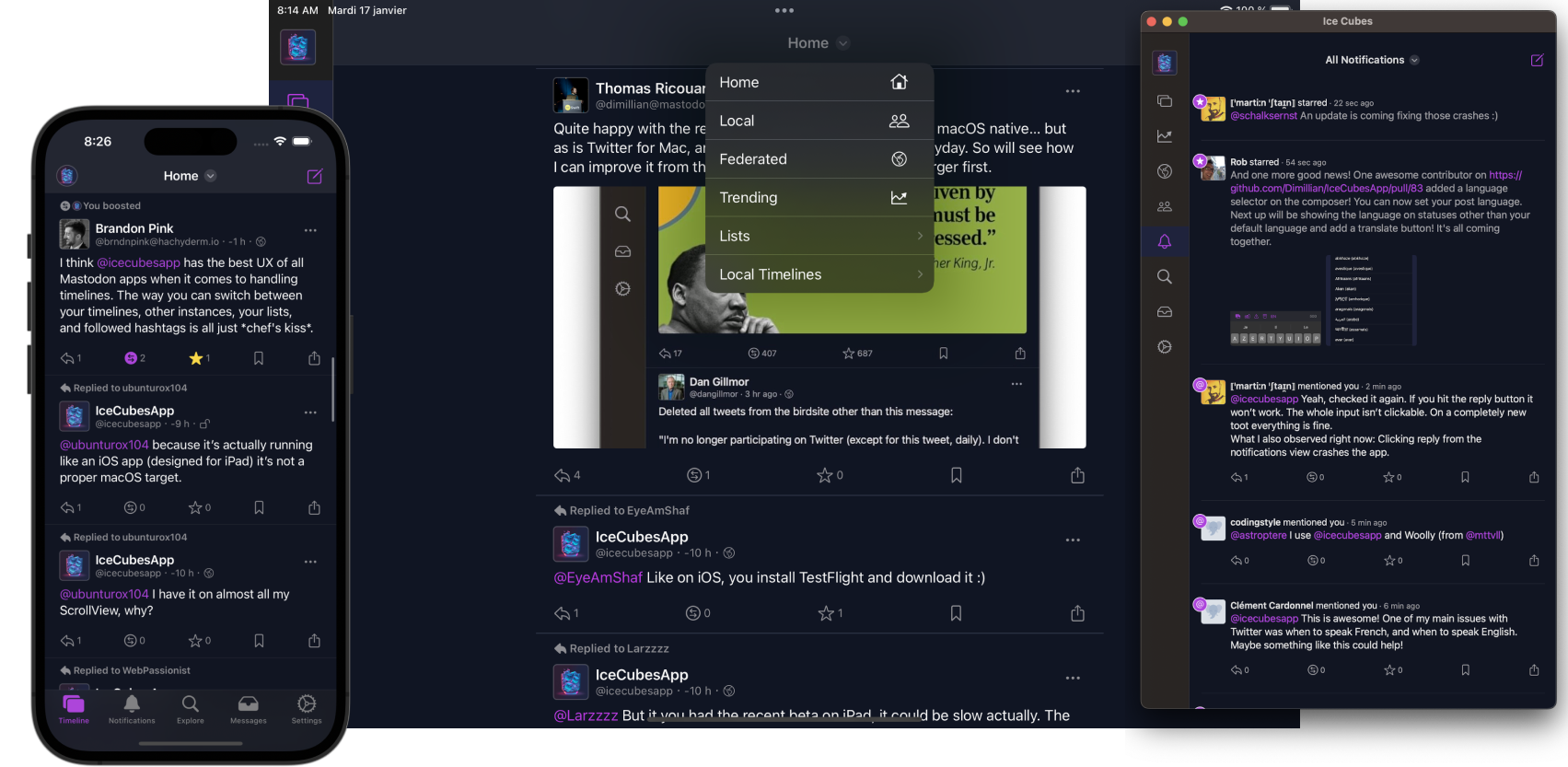
IceCubesApp is an open source application for accessing the decentralized social network Mastodon! It's built entirely in SwiftUI, making it fast, lightweight, and easy to use.
You can connect to any Mastodon instance and browse your timeline, interact with other users, and post updates and media.
The project is split into different Swift Packages to make it easier to manage and maintain the codebase. Each package is focused on a specific aspect of the application, such as the UI, network communication, or data models. This modular approach allows for easier collaboration and ensures that the code is organized and easy to understand.
It's a great starting point for learning SwiftUI. The app covers many of the basic concepts of SwiftUI, such as building layouts, working with data, and handling user interaction. By exploring the code, you can gain a solid understanding of how to use SwiftUI in your daily life. Plus, the open source nature of IceCubesApp means that you can see how real-world applications are built and get a sense of best practices for using SwiftUI.
The architecture is straightforward MVVM for most parts, no redux on this one ;)
Please note that IceCubesApp is currently in an early stage of development and as such, there are many features that are still missing. While the app is functional and can be used to browse and interact with Mastodon, there are still many features that are planned for the future.
Thanks!
Building the project
To build the project, you need to clone the repo and create a copy of the included .xcconfig file to create your config before you can compile the project. Otherwise, you will get an error.
Here are the steps:
- Clone the repo
- In the same folder that contains the
IceCubesApp.xcconfig.template, run this command:
cp IceCubesApp.xcconfig.template IceCubesApp.xcconfig
- Fill in the
DEVELOPMENT_TEAMandBUNDLE_ID_PREFIXvalues. The first should have your Apple Team ID (which you can find by logging into the Apple Developer Portal). The latter is your domain in reverse notation or whatever you use as the prefix for your projects. - Save your changes, and then you should be able to compile the project without any issues.
