mirror of
https://github.com/stonega/tsacdop
synced 2024-12-16 10:22:23 +01:00
1603 lines
52 KiB
Dart
1603 lines
52 KiB
Dart
// Copyright 2014 The Flutter Authors. All rights reserved.
|
|
// Use of this source code is governed by a BSD-style license that can be
|
|
// found in the LICENSE file.
|
|
|
|
import 'dart:math' as math;
|
|
import 'dart:ui' show window;
|
|
|
|
import 'package:flutter/material.dart';
|
|
import 'package:flutter/foundation.dart';
|
|
import 'package:flutter/rendering.dart';
|
|
import 'package:flutter/services.dart';
|
|
import 'package:flutter/widgets.dart';
|
|
|
|
const Duration _kDropdownMenuDuration = Duration(milliseconds: 300);
|
|
const double _kMenuItemHeight = kMinInteractiveDimension;
|
|
const double _kDenseButtonHeight = 24.0;
|
|
const EdgeInsets _kMenuItemPadding = EdgeInsets.symmetric(horizontal: 16.0);
|
|
const EdgeInsetsGeometry _kAlignedButtonPadding =
|
|
EdgeInsetsDirectional.only(start: 16.0, end: 4.0);
|
|
const EdgeInsets _kUnalignedButtonPadding = EdgeInsets.zero;
|
|
const EdgeInsets _kAlignedMenuMargin = EdgeInsets.zero;
|
|
const EdgeInsetsGeometry _kUnalignedMenuMargin =
|
|
EdgeInsetsDirectional.only(start: 16.0, end: 24.0);
|
|
|
|
typedef DropdownButtonBuilder = List<Widget> Function(BuildContext context);
|
|
|
|
class _DropdownMenuPainter extends CustomPainter {
|
|
_DropdownMenuPainter({
|
|
this.color,
|
|
this.elevation,
|
|
this.selectedIndex,
|
|
this.resize,
|
|
this.getSelectedItemOffset,
|
|
}) : _painter = BoxDecoration(
|
|
// If you add an image here, you must provide a real
|
|
// configuration in the paint() function and you must provide some sort
|
|
// of onChanged callback here.
|
|
color: color,
|
|
//Change default 2.0 to 10.0
|
|
borderRadius: BorderRadius.circular(10.0),
|
|
boxShadow: kElevationToShadow[elevation],
|
|
).createBoxPainter(),
|
|
super(repaint: resize);
|
|
|
|
final Color color;
|
|
final int elevation;
|
|
final int selectedIndex;
|
|
final Animation<double> resize;
|
|
final ValueGetter<double> getSelectedItemOffset;
|
|
final BoxPainter _painter;
|
|
|
|
@override
|
|
void paint(Canvas canvas, Size size) {
|
|
final double selectedItemOffset = getSelectedItemOffset();
|
|
final Tween<double> top = Tween<double>(
|
|
begin: selectedItemOffset.clamp(0.0, size.height - _kMenuItemHeight)
|
|
as double,
|
|
end: 0.0,
|
|
);
|
|
|
|
final Tween<double> bottom = Tween<double>(
|
|
begin: (top.begin + _kMenuItemHeight).clamp(_kMenuItemHeight, size.height)
|
|
as double,
|
|
end: size.height,
|
|
);
|
|
|
|
final Rect rect = Rect.fromLTRB(
|
|
0.0, top.evaluate(resize), size.width, bottom.evaluate(resize));
|
|
|
|
_painter.paint(canvas, rect.topLeft, ImageConfiguration(size: rect.size));
|
|
}
|
|
|
|
@override
|
|
bool shouldRepaint(_DropdownMenuPainter oldPainter) {
|
|
return oldPainter.color != color ||
|
|
oldPainter.elevation != elevation ||
|
|
oldPainter.selectedIndex != selectedIndex ||
|
|
oldPainter.resize != resize;
|
|
}
|
|
}
|
|
|
|
// Do not use the platform-specific default scroll configuration.
|
|
// Dropdown menus should never overscroll or display an overscroll indicator.
|
|
class _DropdownScrollBehavior extends ScrollBehavior {
|
|
const _DropdownScrollBehavior();
|
|
|
|
@override
|
|
TargetPlatform getPlatform(BuildContext context) =>
|
|
Theme.of(context).platform;
|
|
|
|
@override
|
|
Widget buildViewportChrome(
|
|
BuildContext context, Widget child, AxisDirection axisDirection) =>
|
|
child;
|
|
|
|
@override
|
|
ScrollPhysics getScrollPhysics(BuildContext context) =>
|
|
const ClampingScrollPhysics();
|
|
}
|
|
|
|
// The widget that is the button wrapping the menu items.
|
|
class _DropdownMenuItemButton<T> extends StatefulWidget {
|
|
const _DropdownMenuItemButton({
|
|
Key key,
|
|
@required this.padding,
|
|
@required this.route,
|
|
@required this.buttonRect,
|
|
@required this.constraints,
|
|
@required this.itemIndex,
|
|
}) : super(key: key);
|
|
|
|
final _DropdownRoute<T> route;
|
|
final EdgeInsets padding;
|
|
final Rect buttonRect;
|
|
final BoxConstraints constraints;
|
|
final int itemIndex;
|
|
|
|
@override
|
|
_DropdownMenuItemButtonState<T> createState() =>
|
|
_DropdownMenuItemButtonState<T>();
|
|
}
|
|
|
|
class _DropdownMenuItemButtonState<T>
|
|
extends State<_DropdownMenuItemButton<T>> {
|
|
void _handleFocusChange(bool focused) {
|
|
bool inTraditionalMode;
|
|
switch (FocusManager.instance.highlightMode) {
|
|
case FocusHighlightMode.touch:
|
|
inTraditionalMode = false;
|
|
break;
|
|
case FocusHighlightMode.traditional:
|
|
inTraditionalMode = true;
|
|
break;
|
|
}
|
|
|
|
if (focused && inTraditionalMode) {
|
|
final _MenuLimits menuLimits = widget.route.getMenuLimits(
|
|
widget.buttonRect, widget.constraints.maxHeight, widget.itemIndex);
|
|
widget.route.scrollController.animateTo(
|
|
menuLimits.scrollOffset,
|
|
curve: Curves.easeInOut,
|
|
duration: const Duration(milliseconds: 100),
|
|
);
|
|
}
|
|
}
|
|
|
|
void _handleOnTap() {
|
|
final DropdownMenuItem<T> dropdownMenuItem =
|
|
widget.route.items[widget.itemIndex].item;
|
|
|
|
if (dropdownMenuItem.onTap != null) {
|
|
dropdownMenuItem.onTap();
|
|
}
|
|
|
|
Navigator.pop(
|
|
context,
|
|
_DropdownRouteResult<T>(dropdownMenuItem.value),
|
|
);
|
|
}
|
|
|
|
@override
|
|
Widget build(BuildContext context) {
|
|
CurvedAnimation opacity;
|
|
final double unit = 0.5 / (widget.route.items.length + 1.5);
|
|
if (widget.itemIndex == widget.route.selectedIndex) {
|
|
opacity = CurvedAnimation(
|
|
parent: widget.route.animation, curve: const Threshold(0.0));
|
|
} else {
|
|
final double start =
|
|
(0.5 + (widget.itemIndex + 1) * unit).clamp(0.0, 1.0) as double;
|
|
final double end = (start + 1.5 * unit).clamp(0.0, 1.0) as double;
|
|
opacity = CurvedAnimation(
|
|
parent: widget.route.animation, curve: Interval(start, end));
|
|
}
|
|
Widget child = FadeTransition(
|
|
opacity: opacity,
|
|
child: InkWell(
|
|
autofocus: widget.itemIndex == widget.route.selectedIndex,
|
|
child: Container(
|
|
padding: widget.padding,
|
|
child: widget.route.items[widget.itemIndex],
|
|
),
|
|
onTap: _handleOnTap,
|
|
onFocusChange: _handleFocusChange,
|
|
),
|
|
);
|
|
return child;
|
|
}
|
|
}
|
|
|
|
class _DropdownMenu<T> extends StatefulWidget {
|
|
const _DropdownMenu({
|
|
Key key,
|
|
this.padding,
|
|
this.route,
|
|
this.buttonRect,
|
|
this.constraints,
|
|
this.dropdownColor,
|
|
this.displayItemCount,
|
|
}) : super(key: key);
|
|
|
|
final _DropdownRoute<T> route;
|
|
final EdgeInsets padding;
|
|
final Rect buttonRect;
|
|
final BoxConstraints constraints;
|
|
final Color dropdownColor;
|
|
final int displayItemCount;
|
|
|
|
@override
|
|
_DropdownMenuState<T> createState() => _DropdownMenuState<T>();
|
|
}
|
|
|
|
class _DropdownMenuState<T> extends State<_DropdownMenu<T>> {
|
|
CurvedAnimation _fadeOpacity;
|
|
CurvedAnimation _resize;
|
|
|
|
@override
|
|
void initState() {
|
|
super.initState();
|
|
// We need to hold these animations as state because of their curve
|
|
// direction. When the route's animation reverses, if we were to recreate
|
|
// the CurvedAnimation objects in build, we'd lose
|
|
// CurvedAnimation._curveDirection.
|
|
_fadeOpacity = CurvedAnimation(
|
|
parent: widget.route.animation,
|
|
curve: const Interval(0.0, 0.25),
|
|
reverseCurve: const Interval(0.75, 1.0),
|
|
);
|
|
_resize = CurvedAnimation(
|
|
parent: widget.route.animation,
|
|
curve: const Interval(0.25, 0.5),
|
|
reverseCurve: const Threshold(0.0),
|
|
);
|
|
}
|
|
|
|
@override
|
|
Widget build(BuildContext context) {
|
|
// The menu is shown in three stages (unit timing in brackets):
|
|
// [0s - 0.25s] - Fade in a rect-sized menu container with the selected item.
|
|
// [0.25s - 0.5s] - Grow the otherwise empty menu container from the center
|
|
// until it's big enough for as many items as we're going to show.
|
|
// [0.5s - 1.0s] Fade in the remaining visible items from top to bottom.
|
|
//
|
|
// When the menu is dismissed we just fade the entire thing out
|
|
// in the first 0.25s.
|
|
assert(debugCheckHasMaterialLocalizations(context));
|
|
final MaterialLocalizations localizations =
|
|
MaterialLocalizations.of(context);
|
|
final _DropdownRoute<T> route = widget.route;
|
|
final List<Widget> children = <Widget>[
|
|
for (int itemIndex = 0; itemIndex < route.items.length; ++itemIndex)
|
|
_DropdownMenuItemButton<T>(
|
|
route: widget.route,
|
|
padding: widget.padding,
|
|
buttonRect: widget.buttonRect,
|
|
constraints: widget.constraints,
|
|
itemIndex: itemIndex,
|
|
),
|
|
];
|
|
|
|
return FadeTransition(
|
|
opacity: _fadeOpacity,
|
|
child: CustomPaint(
|
|
painter: _DropdownMenuPainter(
|
|
color: widget.dropdownColor ?? Theme.of(context).canvasColor,
|
|
elevation: route.elevation,
|
|
selectedIndex: route.selectedIndex,
|
|
resize: _resize,
|
|
// This offset is passed as a callback, not a value, because it must
|
|
// be retrieved at paint time (after layout), not at build time.
|
|
getSelectedItemOffset: () => route.getItemOffset(route.selectedIndex),
|
|
),
|
|
child: Semantics(
|
|
scopesRoute: true,
|
|
namesRoute: true,
|
|
explicitChildNodes: true,
|
|
label: localizations.popupMenuLabel,
|
|
child: Material(
|
|
type: MaterialType.transparency,
|
|
textStyle: route.style,
|
|
child: ScrollConfiguration(
|
|
behavior: const _DropdownScrollBehavior(),
|
|
child: Scrollbar(
|
|
child: ListView(
|
|
controller: widget.route.scrollController,
|
|
padding: kMaterialListPadding,
|
|
shrinkWrap: true,
|
|
children: children,
|
|
),
|
|
),
|
|
),
|
|
),
|
|
),
|
|
),
|
|
);
|
|
}
|
|
}
|
|
|
|
class _DropdownMenuRouteLayout<T> extends SingleChildLayoutDelegate {
|
|
_DropdownMenuRouteLayout({
|
|
@required this.buttonRect,
|
|
@required this.route,
|
|
@required this.textDirection,
|
|
this.displayItemCount,
|
|
});
|
|
|
|
final Rect buttonRect;
|
|
final _DropdownRoute<T> route;
|
|
final TextDirection textDirection;
|
|
final int displayItemCount;
|
|
|
|
@override
|
|
BoxConstraints getConstraintsForChild(BoxConstraints constraints) {
|
|
// The maximum height of a simple menu should be one or more rows less than
|
|
// the view height. This ensures a tappable area outside of the simple menu
|
|
// with which to dismiss the menu.
|
|
// -- https://material.io/design/components/menus.html#usage
|
|
final double maxHeight = displayItemCount == null
|
|
? math.max(0.0, constraints.maxHeight - 2 * _kMenuItemHeight)
|
|
: math.min(_kMenuItemHeight * displayItemCount,
|
|
constraints.maxHeight - 2 * _kMenuItemHeight);
|
|
// The width of a menu should be at most the view width. This ensures that
|
|
// the menu does not extend past the left and right edges of the screen.
|
|
final double width = math.min(constraints.maxWidth, buttonRect.width);
|
|
return BoxConstraints(
|
|
minWidth: width,
|
|
maxWidth: width,
|
|
minHeight: 0.0,
|
|
maxHeight: maxHeight,
|
|
);
|
|
}
|
|
|
|
@override
|
|
Offset getPositionForChild(Size size, Size childSize) {
|
|
final _MenuLimits menuLimits =
|
|
route.getMenuLimits(buttonRect, size.height, route.selectedIndex);
|
|
|
|
assert(() {
|
|
final Rect container = Offset.zero & size;
|
|
if (container.intersect(buttonRect) == buttonRect) {
|
|
// If the button was entirely on-screen, then verify
|
|
// that the menu is also on-screen.
|
|
// If the button was a bit off-screen, then, oh well.
|
|
assert(menuLimits.top >= 0.0);
|
|
assert(menuLimits.top + menuLimits.height <= size.height);
|
|
}
|
|
return true;
|
|
}());
|
|
assert(textDirection != null);
|
|
double left;
|
|
switch (textDirection) {
|
|
case TextDirection.rtl:
|
|
left = (buttonRect.right.clamp(0.0, size.width) as double) -
|
|
childSize.width;
|
|
break;
|
|
case TextDirection.ltr:
|
|
left =
|
|
buttonRect.left.clamp(0.0, size.width - childSize.width) as double;
|
|
break;
|
|
}
|
|
|
|
return Offset(left, menuLimits.top);
|
|
}
|
|
|
|
@override
|
|
bool shouldRelayout(_DropdownMenuRouteLayout<T> oldDelegate) {
|
|
return buttonRect != oldDelegate.buttonRect ||
|
|
textDirection != oldDelegate.textDirection;
|
|
}
|
|
}
|
|
|
|
// We box the return value so that the return value can be null. Otherwise,
|
|
// canceling the route (which returns null) would get confused with actually
|
|
// returning a real null value.
|
|
class _DropdownRouteResult<T> {
|
|
const _DropdownRouteResult(this.result);
|
|
|
|
final T result;
|
|
|
|
@override
|
|
bool operator ==(Object other) {
|
|
return other is _DropdownRouteResult<T> && other.result == result;
|
|
}
|
|
|
|
@override
|
|
int get hashCode => result.hashCode;
|
|
}
|
|
|
|
class _MenuLimits {
|
|
const _MenuLimits(this.top, this.bottom, this.height, this.scrollOffset);
|
|
final double top;
|
|
final double bottom;
|
|
final double height;
|
|
final double scrollOffset;
|
|
}
|
|
|
|
class _DropdownRoute<T> extends PopupRoute<_DropdownRouteResult<T>> {
|
|
_DropdownRoute({
|
|
this.items,
|
|
this.padding,
|
|
this.buttonRect,
|
|
this.selectedIndex,
|
|
this.elevation = 8,
|
|
this.theme,
|
|
@required this.style,
|
|
this.barrierLabel,
|
|
this.itemHeight,
|
|
this.dropdownColor,
|
|
this.displayItemCount,
|
|
}) : assert(style != null),
|
|
itemHeights = List<double>.filled(
|
|
items.length, itemHeight ?? kMinInteractiveDimension);
|
|
|
|
final List<_MenuItem<T>> items;
|
|
final EdgeInsetsGeometry padding;
|
|
final Rect buttonRect;
|
|
final int selectedIndex;
|
|
final int elevation;
|
|
final ThemeData theme;
|
|
final TextStyle style;
|
|
final double itemHeight;
|
|
final Color dropdownColor;
|
|
final int displayItemCount;
|
|
|
|
final List<double> itemHeights;
|
|
ScrollController scrollController;
|
|
|
|
@override
|
|
Duration get transitionDuration => _kDropdownMenuDuration;
|
|
|
|
@override
|
|
bool get barrierDismissible => true;
|
|
|
|
@override
|
|
Color get barrierColor => null;
|
|
|
|
@override
|
|
final String barrierLabel;
|
|
|
|
@override
|
|
Widget buildPage(BuildContext context, Animation<double> animation,
|
|
Animation<double> secondaryAnimation) {
|
|
return LayoutBuilder(
|
|
builder: (BuildContext context, BoxConstraints constraints) {
|
|
return _DropdownRoutePage<T>(
|
|
route: this,
|
|
constraints: constraints,
|
|
items: items,
|
|
padding: padding,
|
|
buttonRect: buttonRect,
|
|
selectedIndex: selectedIndex,
|
|
elevation: elevation,
|
|
theme: theme,
|
|
style: style,
|
|
dropdownColor: dropdownColor,
|
|
displayItemCount: displayItemCount,
|
|
);
|
|
});
|
|
}
|
|
|
|
void _dismiss() {
|
|
navigator?.removeRoute(this);
|
|
}
|
|
|
|
double getItemOffset(int index) {
|
|
double offset = kMaterialListPadding.top;
|
|
if (items.isNotEmpty && index > 0) {
|
|
assert(items.length == itemHeights?.length);
|
|
offset += itemHeights
|
|
.sublist(0, index)
|
|
.reduce((double total, double height) => total + height);
|
|
}
|
|
return offset;
|
|
}
|
|
|
|
// Returns the vertical extent of the menu and the initial scrollOffset
|
|
// for the ListView that contains the menu items. The vertical center of the
|
|
// selected item is aligned with the button's vertical center, as far as
|
|
// that's possible given availableHeight.
|
|
_MenuLimits getMenuLimits(
|
|
Rect buttonRect, double availableHeight, int index) {
|
|
final double maxMenuHeight = availableHeight - 2.0 * _kMenuItemHeight;
|
|
final double buttonTop = buttonRect.top;
|
|
final double buttonBottom = math.min(buttonRect.bottom, availableHeight);
|
|
final double selectedItemOffset = getItemOffset(index);
|
|
|
|
// If the button is placed on the bottom or top of the screen, its top or
|
|
// bottom may be less than [_kMenuItemHeight] from the edge of the screen.
|
|
// In this case, we want to change the menu limits to align with the top
|
|
// or bottom edge of the button.
|
|
final double topLimit = math.min(_kMenuItemHeight, buttonTop);
|
|
final double bottomLimit =
|
|
math.max(availableHeight - _kMenuItemHeight, buttonBottom);
|
|
|
|
double menuTop = (buttonTop - selectedItemOffset) -
|
|
(itemHeights[selectedIndex] - buttonRect.height) / 2.0;
|
|
double preferredMenuHeight = kMaterialListPadding.vertical;
|
|
if (items.isNotEmpty)
|
|
preferredMenuHeight +=
|
|
itemHeights.reduce((double total, double height) => total + height);
|
|
|
|
// If there are too many elements in the menu, we need to shrink it down
|
|
// so it is at most the maxMenuHeight.
|
|
final double menuHeight = math.min(maxMenuHeight, preferredMenuHeight);
|
|
double menuBottom = menuTop + menuHeight;
|
|
|
|
// If the computed top or bottom of the menu are outside of the range
|
|
// specified, we need to bring them into range. If the item height is larger
|
|
// than the button height and the button is at the very bottom or top of the
|
|
// screen, the menu will be aligned with the bottom or top of the button
|
|
// respectively.
|
|
if (menuTop < topLimit) menuTop = math.min(buttonTop, topLimit);
|
|
|
|
if (menuBottom > bottomLimit) {
|
|
menuBottom = math.max(buttonBottom, bottomLimit);
|
|
menuTop = menuBottom - menuHeight;
|
|
}
|
|
|
|
// If all of the menu items will not fit within availableHeight then
|
|
// compute the scroll offset that will line the selected menu item up
|
|
// with the select item. This is only done when the menu is first
|
|
// shown - subsequently we leave the scroll offset where the user left
|
|
// it. This scroll offset is only accurate for fixed height menu items
|
|
// (the default).
|
|
final double scrollOffset = preferredMenuHeight <= maxMenuHeight
|
|
? 0
|
|
: math.max(0.0, selectedItemOffset - (buttonTop - menuTop));
|
|
|
|
return _MenuLimits(menuTop, menuBottom, menuHeight, scrollOffset);
|
|
}
|
|
}
|
|
|
|
class _DropdownRoutePage<T> extends StatelessWidget {
|
|
const _DropdownRoutePage({
|
|
Key key,
|
|
this.route,
|
|
this.constraints,
|
|
this.items,
|
|
this.padding,
|
|
this.buttonRect,
|
|
this.selectedIndex,
|
|
this.elevation = 8,
|
|
this.theme,
|
|
this.style,
|
|
this.dropdownColor,
|
|
this.displayItemCount,
|
|
}) : super(key: key);
|
|
|
|
final _DropdownRoute<T> route;
|
|
final BoxConstraints constraints;
|
|
final List<_MenuItem<T>> items;
|
|
final EdgeInsetsGeometry padding;
|
|
final Rect buttonRect;
|
|
final int selectedIndex;
|
|
final int elevation;
|
|
final ThemeData theme;
|
|
final TextStyle style;
|
|
final Color dropdownColor;
|
|
final int displayItemCount;
|
|
|
|
@override
|
|
Widget build(BuildContext context) {
|
|
assert(debugCheckHasDirectionality(context));
|
|
|
|
// Computing the initialScrollOffset now, before the items have been laid
|
|
// out. This only works if the item heights are effectively fixed, i.e. either
|
|
// DropdownButton.itemHeight is specified or DropdownButton.itemHeight is null
|
|
// and all of the items' intrinsic heights are less than kMinInteractiveDimension.
|
|
// Otherwise the initialScrollOffset is just a rough approximation based on
|
|
// treating the items as if their heights were all equal to kMinInteractveDimension.
|
|
if (route.scrollController == null) {
|
|
final _MenuLimits menuLimits =
|
|
route.getMenuLimits(buttonRect, constraints.maxHeight, selectedIndex);
|
|
route.scrollController =
|
|
ScrollController(initialScrollOffset: menuLimits.scrollOffset);
|
|
}
|
|
|
|
final TextDirection textDirection = Directionality.of(context);
|
|
Widget menu = _DropdownMenu<T>(
|
|
route: route,
|
|
padding: padding.resolve(textDirection),
|
|
buttonRect: buttonRect,
|
|
constraints: constraints,
|
|
dropdownColor: dropdownColor,
|
|
);
|
|
|
|
if (theme != null) menu = Theme(data: theme, child: menu);
|
|
|
|
return MediaQuery.removePadding(
|
|
context: context,
|
|
removeTop: true,
|
|
removeBottom: true,
|
|
removeLeft: true,
|
|
removeRight: true,
|
|
child: Builder(
|
|
builder: (BuildContext context) {
|
|
return CustomSingleChildLayout(
|
|
delegate: _DropdownMenuRouteLayout<T>(
|
|
buttonRect: buttonRect,
|
|
route: route,
|
|
textDirection: textDirection,
|
|
displayItemCount: displayItemCount,
|
|
),
|
|
child: menu,
|
|
);
|
|
},
|
|
),
|
|
);
|
|
}
|
|
}
|
|
|
|
// This widget enables _DropdownRoute to look up the sizes of
|
|
// each menu item. These sizes are used to compute the offset of the selected
|
|
// item so that _DropdownRoutePage can align the vertical center of the
|
|
// selected item lines up with the vertical center of the dropdown button,
|
|
// as closely as possible.
|
|
class _MenuItem<T> extends SingleChildRenderObjectWidget {
|
|
const _MenuItem({
|
|
Key key,
|
|
@required this.onLayout,
|
|
@required this.item,
|
|
}) : assert(onLayout != null),
|
|
super(key: key, child: item);
|
|
|
|
final ValueChanged<Size> onLayout;
|
|
final DropdownMenuItem<T> item;
|
|
|
|
@override
|
|
RenderObject createRenderObject(BuildContext context) {
|
|
return _RenderMenuItem(onLayout);
|
|
}
|
|
|
|
@override
|
|
void updateRenderObject(
|
|
BuildContext context, covariant _RenderMenuItem renderObject) {
|
|
renderObject.onLayout = onLayout;
|
|
}
|
|
}
|
|
|
|
class _RenderMenuItem extends RenderProxyBox {
|
|
_RenderMenuItem(this.onLayout, [RenderBox child])
|
|
: assert(onLayout != null),
|
|
super(child);
|
|
|
|
ValueChanged<Size> onLayout;
|
|
|
|
@override
|
|
void performLayout() {
|
|
super.performLayout();
|
|
onLayout(size);
|
|
}
|
|
}
|
|
|
|
// The container widget for a menu item created by a [DropdownButton]. It
|
|
// provides the default configuration for [DropdownMenuItem]s, as well as a
|
|
// [DropdownButton]'s hint and disabledHint widgets.
|
|
class _DropdownMenuItemContainer extends StatelessWidget {
|
|
/// Creates an item for a dropdown menu.
|
|
///
|
|
/// The [child] argument is required.
|
|
const _DropdownMenuItemContainer({
|
|
Key key,
|
|
@required this.child,
|
|
}) : assert(child != null),
|
|
super(key: key);
|
|
|
|
/// The widget below this widget in the tree.
|
|
///
|
|
/// Typically a [Text] widget.
|
|
final Widget child;
|
|
|
|
@override
|
|
Widget build(BuildContext context) {
|
|
return Container(
|
|
constraints: const BoxConstraints(minHeight: _kMenuItemHeight),
|
|
alignment: AlignmentDirectional.centerStart,
|
|
child: child,
|
|
);
|
|
}
|
|
}
|
|
|
|
/// An item in a menu created by a [DropdownButton].
|
|
///
|
|
/// The type `T` is the type of the value the entry represents. All the entries
|
|
/// in a given menu must represent values with consistent types.
|
|
//class DropdownMenuItem<T> extends _DropdownMenuItemContainer {
|
|
// /// Creates an item for a dropdown menu.
|
|
// ///
|
|
// /// The [child] argument is required.
|
|
// const DropdownMenuItem({
|
|
// Key key,
|
|
// this.onTap,
|
|
// this.value,
|
|
// @required Widget child,
|
|
// }) : assert(child != null),
|
|
// super(key: key, child: child);
|
|
//
|
|
// /// Called when the dropdown menu item is tapped.
|
|
// final VoidCallback onTap;
|
|
//
|
|
// /// The value to return if the user selects this menu item.
|
|
// ///
|
|
// /// Eventually returned in a call to [DropdownButton.onChanged].
|
|
// final T value;
|
|
//}
|
|
//
|
|
/// An inherited widget that causes any descendant [DropdownButton]
|
|
/// widgets to not include their regular underline.
|
|
///
|
|
/// This is used by [DataTable] to remove the underline from any
|
|
/// [DropdownButton] widgets placed within material data tables, as
|
|
/// required by the material design specification.
|
|
class DropdownButtonHideUnderline extends InheritedWidget {
|
|
/// Creates a [DropdownButtonHideUnderline]. A non-null [child] must
|
|
/// be given.
|
|
const DropdownButtonHideUnderline({
|
|
Key key,
|
|
@required Widget child,
|
|
}) : assert(child != null),
|
|
super(key: key, child: child);
|
|
|
|
/// Returns whether the underline of [DropdownButton] widgets should
|
|
/// be hidden.
|
|
static bool at(BuildContext context) {
|
|
return context.dependOnInheritedWidgetOfExactType<
|
|
DropdownButtonHideUnderline>() !=
|
|
null;
|
|
}
|
|
|
|
@override
|
|
bool updateShouldNotify(DropdownButtonHideUnderline oldWidget) => false;
|
|
}
|
|
|
|
/// A material design button for selecting from a list of items.
|
|
///
|
|
/// A dropdown button lets the user select from a number of items. The button
|
|
/// shows the currently selected item as well as an arrow that opens a menu for
|
|
/// selecting another item.
|
|
///
|
|
/// The type `T` is the type of the [value] that each dropdown item represents.
|
|
/// All the entries in a given menu must represent values with consistent types.
|
|
/// Typically, an enum is used. Each [DropdownMenuItem] in [items] must be
|
|
/// specialized with that same type argument.
|
|
///
|
|
/// The [onChanged] callback should update a state variable that defines the
|
|
/// dropdown's value. It should also call [State.setState] to rebuild the
|
|
/// dropdown with the new value.
|
|
///
|
|
/// {@tool dartpad --template=stateful_widget_scaffold_center}
|
|
///
|
|
/// This sample shows a `DropdownButton` with a large arrow icon,
|
|
/// purple text style, and bold purple underline, whose value is one of "One",
|
|
/// "Two", "Free", or "Four".
|
|
///
|
|
/// 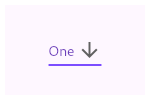
|
|
///
|
|
/// ```dart
|
|
/// String dropdownValue = 'One';
|
|
///
|
|
/// @override
|
|
/// Widget build(BuildContext context) {
|
|
/// return DropdownButton<String>(
|
|
/// value: dropdownValue,
|
|
/// icon: Icon(Icons.arrow_downward),
|
|
/// iconSize: 24,
|
|
/// elevation: 16,
|
|
/// style: TextStyle(
|
|
/// color: Colors.deepPurple
|
|
/// ),
|
|
/// underline: Container(
|
|
/// height: 2,
|
|
/// color: Colors.deepPurpleAccent,
|
|
/// ),
|
|
/// onChanged: (String newValue) {
|
|
/// setState(() {
|
|
/// dropdownValue = newValue;
|
|
/// });
|
|
/// },
|
|
/// items: <String>['One', 'Two', 'Free', 'Four']
|
|
/// .map<DropdownMenuItem<String>>((String value) {
|
|
/// return DropdownMenuItem<String>(
|
|
/// value: value,
|
|
/// child: Text(value),
|
|
/// );
|
|
/// })
|
|
/// .toList(),
|
|
/// );
|
|
/// }
|
|
/// ```
|
|
/// {@end-tool}
|
|
///
|
|
/// If the [onChanged] callback is null or the list of [items] is null
|
|
/// then the dropdown button will be disabled, i.e. its arrow will be
|
|
/// displayed in grey and it will not respond to input. A disabled button
|
|
/// will display the [disabledHint] widget if it is non-null. However, if
|
|
/// [disabledHint] is null and [hint] is non-null, the [hint] widget will
|
|
/// instead be displayed.
|
|
///
|
|
/// Requires one of its ancestors to be a [Material] widget.
|
|
///
|
|
/// See also:
|
|
///
|
|
/// * [DropdownMenuItem], the class used to represent the [items].
|
|
/// * [DropdownButtonHideUnderline], which prevents its descendant dropdown buttons
|
|
/// from displaying their underlines.
|
|
/// * [RaisedButton], [FlatButton], ordinary buttons that trigger a single action.
|
|
/// * <https://material.io/design/components/menus.html#dropdown-menu>
|
|
class MyDropdownButton<T> extends StatefulWidget {
|
|
/// Creates a dropdown button.
|
|
///
|
|
/// The [items] must have distinct values. If [value] isn't null then it
|
|
/// must be equal to one of the [DropDownMenuItem] values. If [items] or
|
|
/// [onChanged] is null, the button will be disabled, the down arrow
|
|
/// will be greyed out, and the [disabledHint] will be shown (if provided).
|
|
/// If [disabledHint] is null and [hint] is non-null, [hint] will instead be
|
|
/// shown.
|
|
///
|
|
/// The [elevation] and [iconSize] arguments must not be null (they both have
|
|
/// defaults, so do not need to be specified). The boolean [isDense] and
|
|
/// [isExpanded] arguments must not be null.
|
|
///
|
|
/// The [dropdownColor] argument specifies the background color of the
|
|
/// dropdown when it is open. If it is null, the current theme's
|
|
/// [ThemeData.canvasColor] will be used instead.
|
|
MyDropdownButton({
|
|
Key key,
|
|
@required this.items,
|
|
this.selectedItemBuilder,
|
|
this.value,
|
|
this.hint,
|
|
this.disabledHint,
|
|
@required this.onChanged,
|
|
this.onTap,
|
|
this.elevation = 8,
|
|
this.style,
|
|
this.underline,
|
|
this.icon,
|
|
this.iconDisabledColor,
|
|
this.iconEnabledColor,
|
|
this.iconSize = 24.0,
|
|
this.isDense = false,
|
|
this.isExpanded = false,
|
|
this.itemHeight = kMinInteractiveDimension,
|
|
this.focusColor,
|
|
this.focusNode,
|
|
this.autofocus = false,
|
|
this.dropdownColor,
|
|
this.displayItemCount,
|
|
}) : assert(
|
|
items == null ||
|
|
items.isEmpty ||
|
|
value == null ||
|
|
items.where((DropdownMenuItem<T> item) {
|
|
return item.value == value;
|
|
}).length ==
|
|
1,
|
|
"There should be exactly one item with [DropdownButton]'s value: "
|
|
'$value. \n'
|
|
'Either zero or 2 or more [DropdownMenuItem]s were detected '
|
|
'with the same value',
|
|
),
|
|
assert(elevation != null),
|
|
assert(iconSize != null),
|
|
assert(isDense != null),
|
|
assert(isExpanded != null),
|
|
assert(autofocus != null),
|
|
assert(itemHeight == null || itemHeight >= kMinInteractiveDimension),
|
|
assert(displayItemCount == null || displayItemCount > 0),
|
|
super(key: key);
|
|
|
|
/// The list of items the user can select.
|
|
///
|
|
/// If the [onChanged] callback is null or the list of items is null
|
|
/// then the dropdown button will be disabled, i.e. its arrow will be
|
|
/// displayed in grey and it will not respond to input. A disabled button
|
|
/// will display the [disabledHint] widget if it is non-null. If
|
|
/// [disabledHint] is also null but [hint] is non-null, [hint] will instead
|
|
/// be displayed.
|
|
final List<DropdownMenuItem<T>> items;
|
|
|
|
/// The value of the currently selected [DropdownMenuItem].
|
|
///
|
|
/// If [value] is null and [hint] is non-null, the [hint] widget is
|
|
/// displayed as a placeholder for the dropdown button's value.
|
|
final T value;
|
|
|
|
/// A placeholder widget that is displayed by the dropdown button.
|
|
///
|
|
/// If [value] is null, this widget is displayed as a placeholder for
|
|
/// the dropdown button's value. This widget is also displayed if the button
|
|
/// is disabled ([items] or [onChanged] is null) and [disabledHint] is null.
|
|
final Widget hint;
|
|
|
|
/// A message to show when the dropdown is disabled.
|
|
///
|
|
/// Displayed if [items] or [onChanged] is null. If [hint] is non-null and
|
|
/// [disabledHint] is null, the [hint] widget will be displayed instead.
|
|
final Widget disabledHint;
|
|
|
|
/// {@template flutter.material.dropdownButton.onChanged}
|
|
/// Called when the user selects an item.
|
|
///
|
|
/// If the [onChanged] callback is null or the list of [items] is null
|
|
/// then the dropdown button will be disabled, i.e. its arrow will be
|
|
/// displayed in grey and it will not respond to input. A disabled button
|
|
/// will display the [disabledHint] widget if it is non-null. If
|
|
/// [disabledHint] is also null but [hint] is non-null, [hint] will instead
|
|
/// be displayed.
|
|
/// {@endtemplate}
|
|
final ValueChanged<T> onChanged;
|
|
|
|
/// Called when the dropdown button is tapped.
|
|
///
|
|
/// This is distinct from [onChanged], which is called when the user
|
|
/// selects an item from the dropdown.
|
|
///
|
|
/// The callback will not be invoked if the dropdown button is disabled.
|
|
final VoidCallback onTap;
|
|
|
|
/// A builder to customize the dropdown buttons corresponding to the
|
|
/// [DropdownMenuItem]s in [items].
|
|
///
|
|
/// When a [DropdownMenuItem] is selected, the widget that will be displayed
|
|
/// from the list corresponds to the [DropdownMenuItem] of the same index
|
|
/// in [items].
|
|
///
|
|
/// {@tool dartpad --template=stateful_widget_scaffold}
|
|
///
|
|
/// This sample shows a `DropdownButton` with a button with [Text] that
|
|
/// corresponds to but is unique from [DropdownMenuItem].
|
|
///
|
|
/// ```dart
|
|
/// final List<String> items = <String>['1','2','3'];
|
|
/// String selectedItem = '1';
|
|
///
|
|
/// @override
|
|
/// Widget build(BuildContext context) {
|
|
/// return Padding(
|
|
/// padding: const EdgeInsets.symmetric(horizontal: 12.0),
|
|
/// child: DropdownButton<String>(
|
|
/// value: selectedItem,
|
|
/// onChanged: (String string) => setState(() => selectedItem = string),
|
|
/// selectedItemBuilder: (BuildContext context) {
|
|
/// return items.map<Widget>((String item) {
|
|
/// return Text(item);
|
|
/// }).toList();
|
|
/// },
|
|
/// items: items.map((String item) {
|
|
/// return DropdownMenuItem<String>(
|
|
/// child: Text('Log $item'),
|
|
/// value: item,
|
|
/// );
|
|
/// }).toList(),
|
|
/// ),
|
|
/// );
|
|
/// }
|
|
/// ```
|
|
/// {@end-tool}
|
|
///
|
|
/// If this callback is null, the [DropdownMenuItem] from [items]
|
|
/// that matches [value] will be displayed.
|
|
final DropdownButtonBuilder selectedItemBuilder;
|
|
|
|
/// The z-coordinate at which to place the menu when open.
|
|
///
|
|
/// The following elevations have defined shadows: 1, 2, 3, 4, 6, 8, 9, 12,
|
|
/// 16, and 24. See [kElevationToShadow].
|
|
///
|
|
/// Defaults to 8, the appropriate elevation for dropdown buttons.
|
|
final int elevation;
|
|
|
|
/// The text style to use for text in the dropdown button and the dropdown
|
|
/// menu that appears when you tap the button.
|
|
///
|
|
/// To use a separate text style for selected item when it's displayed within
|
|
/// the dropdown button,, consider using [selectedItemBuilder].
|
|
///
|
|
/// {@tool dartpad --template=stateful_widget_scaffold}
|
|
///
|
|
/// This sample shows a `DropdownButton` with a dropdown button text style
|
|
/// that is different than its menu items.
|
|
///
|
|
/// ```dart
|
|
/// List<String> options = <String>['One', 'Two', 'Free', 'Four'];
|
|
/// String dropdownValue = 'One';
|
|
///
|
|
/// @override
|
|
/// Widget build(BuildContext context) {
|
|
/// return Container(
|
|
/// alignment: Alignment.center,
|
|
/// color: Colors.blue,
|
|
/// child: DropdownButton<String>(
|
|
/// value: dropdownValue,
|
|
/// onChanged: (String newValue) {
|
|
/// setState(() {
|
|
/// dropdownValue = newValue;
|
|
/// });
|
|
/// },
|
|
/// style: TextStyle(color: Colors.blue),
|
|
/// selectedItemBuilder: (BuildContext context) {
|
|
/// return options.map((String value) {
|
|
/// return Text(
|
|
/// dropdownValue,
|
|
/// style: TextStyle(color: Colors.white),
|
|
/// );
|
|
/// }).toList();
|
|
/// },
|
|
/// items: options.map<DropdownMenuItem<String>>((String value) {
|
|
/// return DropdownMenuItem<String>(
|
|
/// value: value,
|
|
/// child: Text(value),
|
|
/// );
|
|
/// }).toList(),
|
|
/// ),
|
|
/// );
|
|
/// }
|
|
/// ```
|
|
/// {@end-tool}
|
|
///
|
|
/// Defaults to the [TextTheme.subtitle1] value of the current
|
|
/// [ThemeData.textTheme] of the current [Theme].
|
|
final TextStyle style;
|
|
|
|
/// The widget to use for drawing the drop-down button's underline.
|
|
///
|
|
/// Defaults to a 0.0 width bottom border with color 0xFFBDBDBD.
|
|
final Widget underline;
|
|
|
|
/// The widget to use for the drop-down button's icon.
|
|
///
|
|
/// Defaults to an [Icon] with the [Icons.arrow_drop_down] glyph.
|
|
final Widget icon;
|
|
|
|
/// The color of any [Icon] descendant of [icon] if this button is disabled,
|
|
/// i.e. if [onChanged] is null.
|
|
///
|
|
/// Defaults to [Colors.grey.shade400] when the theme's
|
|
/// [ThemeData.brightness] is [Brightness.light] and to
|
|
/// [Colors.white10] when it is [Brightness.dark]
|
|
final Color iconDisabledColor;
|
|
|
|
/// The color of any [Icon] descendant of [icon] if this button is enabled,
|
|
/// i.e. if [onChanged] is defined.
|
|
///
|
|
/// Defaults to [Colors.grey.shade700] when the theme's
|
|
/// [ThemeData.brightness] is [Brightness.light] and to
|
|
/// [Colors.white70] when it is [Brightness.dark]
|
|
final Color iconEnabledColor;
|
|
|
|
/// The size to use for the drop-down button's down arrow icon button.
|
|
///
|
|
/// Defaults to 24.0.
|
|
final double iconSize;
|
|
|
|
/// Reduce the button's height.
|
|
///
|
|
/// By default this button's height is the same as its menu items' heights.
|
|
/// If isDense is true, the button's height is reduced by about half. This
|
|
/// can be useful when the button is embedded in a container that adds
|
|
/// its own decorations, like [InputDecorator].
|
|
final bool isDense;
|
|
|
|
/// Set the dropdown's inner contents to horizontally fill its parent.
|
|
///
|
|
/// By default this button's inner width is the minimum size of its contents.
|
|
/// If [isExpanded] is true, the inner width is expanded to fill its
|
|
/// surrounding container.
|
|
final bool isExpanded;
|
|
|
|
/// If null, then the menu item heights will vary according to each menu item's
|
|
/// intrinsic height.
|
|
///
|
|
/// The default value is [kMinInteractiveDimension], which is also the minimum
|
|
/// height for menu items.
|
|
///
|
|
/// If this value is null and there isn't enough vertical room for the menu,
|
|
/// then the menu's initial scroll offset may not align the selected item with
|
|
/// the dropdown button. That's because, in this case, the initial scroll
|
|
/// offset is computed as if all of the menu item heights were
|
|
/// [kMinInteractiveDimension].
|
|
final double itemHeight;
|
|
|
|
/// The color for the button's [Material] when it has the input focus.
|
|
final Color focusColor;
|
|
|
|
/// {@macro flutter.widgets.Focus.focusNode}
|
|
final FocusNode focusNode;
|
|
|
|
/// {@macro flutter.widgets.Focus.autofocus}
|
|
final bool autofocus;
|
|
|
|
/// The background color of the dropdown.
|
|
///
|
|
/// If it is not provided, the theme's [ThemeData.canvasColor] will be used
|
|
/// instead.
|
|
final Color dropdownColor;
|
|
|
|
final int displayItemCount;
|
|
|
|
@override
|
|
_MyDropdownButtonState<T> createState() => _MyDropdownButtonState<T>();
|
|
}
|
|
|
|
class _MyDropdownButtonState<T> extends State<MyDropdownButton<T>>
|
|
with WidgetsBindingObserver {
|
|
int _selectedIndex;
|
|
_DropdownRoute<T> _dropdownRoute;
|
|
Orientation _lastOrientation;
|
|
FocusNode _internalNode;
|
|
FocusNode get focusNode => widget.focusNode ?? _internalNode;
|
|
bool _hasPrimaryFocus = false;
|
|
//Map<LocalKey, ActionFactory> _actionMap;
|
|
FocusHighlightMode _focusHighlightMode;
|
|
|
|
// Only used if needed to create _internalNode.
|
|
FocusNode _createFocusNode() {
|
|
return FocusNode(debugLabel: '${widget.runtimeType}');
|
|
}
|
|
|
|
@override
|
|
void initState() {
|
|
super.initState();
|
|
_updateSelectedIndex();
|
|
if (widget.focusNode == null) {
|
|
_internalNode ??= _createFocusNode();
|
|
}
|
|
// _actionMap = <LocalKey, ActionFactory>{
|
|
// ActivateAction.key: _createAction,
|
|
// };
|
|
focusNode.addListener(_handleFocusChanged);
|
|
final FocusManager focusManager = WidgetsBinding.instance.focusManager;
|
|
_focusHighlightMode = focusManager.highlightMode;
|
|
focusManager.addHighlightModeListener(_handleFocusHighlightModeChange);
|
|
}
|
|
|
|
@override
|
|
void dispose() {
|
|
WidgetsBinding.instance.removeObserver(this);
|
|
_removeDropdownRoute();
|
|
WidgetsBinding.instance.focusManager
|
|
.removeHighlightModeListener(_handleFocusHighlightModeChange);
|
|
focusNode.removeListener(_handleFocusChanged);
|
|
_internalNode?.dispose();
|
|
super.dispose();
|
|
}
|
|
|
|
void _removeDropdownRoute() {
|
|
_dropdownRoute?._dismiss();
|
|
_dropdownRoute = null;
|
|
_lastOrientation = null;
|
|
}
|
|
|
|
void _handleFocusChanged() {
|
|
if (_hasPrimaryFocus != focusNode.hasPrimaryFocus) {
|
|
setState(() {
|
|
_hasPrimaryFocus = focusNode.hasPrimaryFocus;
|
|
});
|
|
}
|
|
}
|
|
|
|
void _handleFocusHighlightModeChange(FocusHighlightMode mode) {
|
|
if (!mounted) {
|
|
return;
|
|
}
|
|
setState(() {
|
|
_focusHighlightMode = mode;
|
|
});
|
|
}
|
|
|
|
@override
|
|
void didUpdateWidget(MyDropdownButton<T> oldWidget) {
|
|
super.didUpdateWidget(oldWidget);
|
|
if (widget.focusNode != oldWidget.focusNode) {
|
|
oldWidget.focusNode?.removeListener(_handleFocusChanged);
|
|
if (widget.focusNode == null) {
|
|
_internalNode ??= _createFocusNode();
|
|
}
|
|
_hasPrimaryFocus = focusNode.hasPrimaryFocus;
|
|
focusNode.addListener(_handleFocusChanged);
|
|
}
|
|
_updateSelectedIndex();
|
|
}
|
|
|
|
void _updateSelectedIndex() {
|
|
if (!_enabled) {
|
|
return;
|
|
}
|
|
|
|
assert(widget.value == null ||
|
|
widget.items
|
|
.where((DropdownMenuItem<T> item) => item.value == widget.value)
|
|
.length ==
|
|
1);
|
|
_selectedIndex = null;
|
|
for (int itemIndex = 0; itemIndex < widget.items.length; itemIndex++) {
|
|
if (widget.items[itemIndex].value == widget.value) {
|
|
_selectedIndex = itemIndex;
|
|
return;
|
|
}
|
|
}
|
|
}
|
|
|
|
TextStyle get _textStyle =>
|
|
widget.style ?? Theme.of(context).textTheme.subtitle1;
|
|
|
|
void _handleTap() {
|
|
final RenderBox itemBox = context.findRenderObject() as RenderBox;
|
|
final Rect itemRect = itemBox.localToGlobal(Offset.zero) & itemBox.size;
|
|
final TextDirection textDirection = Directionality.of(context);
|
|
final EdgeInsetsGeometry menuMargin =
|
|
ButtonTheme.of(context).alignedDropdown
|
|
? _kAlignedMenuMargin
|
|
: _kUnalignedMenuMargin;
|
|
|
|
final List<_MenuItem<T>> menuItems =
|
|
List<_MenuItem<T>>(widget.items.length);
|
|
for (int index = 0; index < widget.items.length; index += 1) {
|
|
menuItems[index] = _MenuItem<T>(
|
|
item: widget.items[index],
|
|
onLayout: (Size size) {
|
|
// If [_dropdownRoute] is null and onLayout is called, this means
|
|
// that performLayout was called on a _DropdownRoute that has not
|
|
// left the widget tree but is already on its way out.
|
|
//
|
|
// Since onLayout is used primarily to collect the desired heights
|
|
// of each menu item before laying them out, not having the _DropdownRoute
|
|
// collect each item's height to lay out is fine since the route is
|
|
// already on its way out.
|
|
if (_dropdownRoute == null) return;
|
|
|
|
_dropdownRoute.itemHeights[index] = size.height;
|
|
},
|
|
);
|
|
}
|
|
|
|
assert(_dropdownRoute == null);
|
|
_dropdownRoute = _DropdownRoute<T>(
|
|
items: menuItems,
|
|
buttonRect: menuMargin.resolve(textDirection).inflateRect(itemRect),
|
|
padding: _kMenuItemPadding.resolve(textDirection),
|
|
selectedIndex: _selectedIndex ?? 0,
|
|
elevation: widget.elevation,
|
|
theme: Theme.of(context, shadowThemeOnly: true),
|
|
style: _textStyle,
|
|
barrierLabel: MaterialLocalizations.of(context).modalBarrierDismissLabel,
|
|
itemHeight: widget.itemHeight,
|
|
dropdownColor: widget.dropdownColor,
|
|
displayItemCount: widget.displayItemCount,
|
|
);
|
|
|
|
Navigator.push(context, _dropdownRoute)
|
|
.then<void>((_DropdownRouteResult<T> newValue) {
|
|
_removeDropdownRoute();
|
|
if (!mounted || newValue == null) return;
|
|
if (widget.onChanged != null) widget.onChanged(newValue.result);
|
|
});
|
|
|
|
if (widget.onTap != null) {
|
|
widget.onTap();
|
|
}
|
|
}
|
|
|
|
// Action _createAction() {
|
|
// return CallbackAction(
|
|
// ActivateAction.key,
|
|
// onInvoke: (FocusNode node, Intent intent) {
|
|
// _handleTap();
|
|
// },
|
|
// );
|
|
// }
|
|
|
|
// When isDense is true, reduce the height of this button from _kMenuItemHeight to
|
|
// _kDenseButtonHeight, but don't make it smaller than the text that it contains.
|
|
// Similarly, we don't reduce the height of the button so much that its icon
|
|
// would be clipped.
|
|
double get _denseButtonHeight {
|
|
final double fontSize =
|
|
_textStyle.fontSize ?? Theme.of(context).textTheme.subtitle1.fontSize;
|
|
return math.max(fontSize, math.max(widget.iconSize, _kDenseButtonHeight));
|
|
}
|
|
|
|
Color get _iconColor {
|
|
// These colors are not defined in the Material Design spec.
|
|
if (_enabled) {
|
|
if (widget.iconEnabledColor != null) return widget.iconEnabledColor;
|
|
|
|
switch (Theme.of(context).brightness) {
|
|
case Brightness.light:
|
|
return Colors.grey.shade700;
|
|
case Brightness.dark:
|
|
return Colors.white70;
|
|
}
|
|
} else {
|
|
if (widget.iconDisabledColor != null) return widget.iconDisabledColor;
|
|
|
|
switch (Theme.of(context).brightness) {
|
|
case Brightness.light:
|
|
return Colors.grey.shade400;
|
|
case Brightness.dark:
|
|
return Colors.white10;
|
|
}
|
|
}
|
|
|
|
assert(false);
|
|
return null;
|
|
}
|
|
|
|
bool get _enabled =>
|
|
widget.items != null &&
|
|
widget.items.isNotEmpty &&
|
|
widget.onChanged != null;
|
|
|
|
Orientation _getOrientation(BuildContext context) {
|
|
Orientation result = MediaQuery.of(context, nullOk: true)?.orientation;
|
|
if (result == null) {
|
|
// If there's no MediaQuery, then use the window aspect to determine
|
|
// orientation.
|
|
final Size size = window.physicalSize;
|
|
result = size.width > size.height
|
|
? Orientation.landscape
|
|
: Orientation.portrait;
|
|
}
|
|
return result;
|
|
}
|
|
|
|
bool get _showHighlight {
|
|
switch (_focusHighlightMode) {
|
|
case FocusHighlightMode.touch:
|
|
return false;
|
|
case FocusHighlightMode.traditional:
|
|
return _hasPrimaryFocus;
|
|
}
|
|
return null;
|
|
}
|
|
|
|
@override
|
|
Widget build(BuildContext context) {
|
|
assert(debugCheckHasMaterial(context));
|
|
assert(debugCheckHasMaterialLocalizations(context));
|
|
final Orientation newOrientation = _getOrientation(context);
|
|
_lastOrientation ??= newOrientation;
|
|
if (newOrientation != _lastOrientation) {
|
|
_removeDropdownRoute();
|
|
_lastOrientation = newOrientation;
|
|
}
|
|
|
|
// The width of the button and the menu are defined by the widest
|
|
// item and the width of the hint.
|
|
List<Widget> items;
|
|
if (_enabled) {
|
|
items = widget.selectedItemBuilder == null
|
|
? List<Widget>.from(widget.items)
|
|
: widget.selectedItemBuilder(context);
|
|
} else {
|
|
items = widget.selectedItemBuilder == null
|
|
? <Widget>[]
|
|
: widget.selectedItemBuilder(context);
|
|
}
|
|
|
|
int hintIndex;
|
|
if (widget.hint != null || (!_enabled && widget.disabledHint != null)) {
|
|
Widget displayedHint =
|
|
_enabled ? widget.hint : widget.disabledHint ?? widget.hint;
|
|
if (widget.selectedItemBuilder == null)
|
|
displayedHint = _DropdownMenuItemContainer(child: displayedHint);
|
|
|
|
hintIndex = items.length;
|
|
items.add(DefaultTextStyle(
|
|
style: _textStyle.copyWith(color: Theme.of(context).hintColor),
|
|
child: IgnorePointer(
|
|
ignoringSemantics: false,
|
|
child: displayedHint,
|
|
),
|
|
));
|
|
}
|
|
|
|
final EdgeInsetsGeometry padding = ButtonTheme.of(context).alignedDropdown
|
|
? _kAlignedButtonPadding
|
|
: _kUnalignedButtonPadding;
|
|
|
|
// If value is null (then _selectedIndex is null) or if disabled then we
|
|
// display the hint or nothing at all.
|
|
final int index = _enabled ? (_selectedIndex ?? hintIndex) : hintIndex;
|
|
Widget innerItemsWidget;
|
|
if (items.isEmpty) {
|
|
innerItemsWidget = Container();
|
|
} else {
|
|
innerItemsWidget = IndexedStack(
|
|
index: index,
|
|
alignment: AlignmentDirectional.centerStart,
|
|
children: widget.isDense
|
|
? items
|
|
: items.map((Widget item) {
|
|
return widget.itemHeight != null
|
|
? SizedBox(height: widget.itemHeight, child: item)
|
|
: Column(
|
|
mainAxisSize: MainAxisSize.min,
|
|
children: <Widget>[item]);
|
|
}).toList(),
|
|
);
|
|
}
|
|
|
|
const Icon defaultIcon = Icon(Icons.arrow_drop_down);
|
|
|
|
Widget result = DefaultTextStyle(
|
|
style: _textStyle,
|
|
child: Container(
|
|
decoration: _showHighlight
|
|
? BoxDecoration(
|
|
color: widget.focusColor ?? Theme.of(context).focusColor,
|
|
borderRadius: const BorderRadius.all(Radius.circular(4.0)),
|
|
)
|
|
: null,
|
|
padding: padding.resolve(Directionality.of(context)),
|
|
height: widget.isDense ? _denseButtonHeight : null,
|
|
child: Row(
|
|
mainAxisAlignment: MainAxisAlignment.spaceBetween,
|
|
mainAxisSize: MainAxisSize.min,
|
|
children: <Widget>[
|
|
if (widget.isExpanded)
|
|
Expanded(child: innerItemsWidget)
|
|
else
|
|
innerItemsWidget,
|
|
IconTheme(
|
|
data: IconThemeData(
|
|
color: _iconColor,
|
|
size: widget.iconSize,
|
|
),
|
|
child: widget.icon ?? defaultIcon,
|
|
),
|
|
],
|
|
),
|
|
),
|
|
);
|
|
|
|
if (!DropdownButtonHideUnderline.at(context)) {
|
|
final double bottom =
|
|
(widget.isDense || widget.itemHeight == null) ? 0.0 : 8.0;
|
|
result = Stack(
|
|
children: <Widget>[
|
|
result,
|
|
Positioned(
|
|
left: 0.0,
|
|
right: 0.0,
|
|
bottom: bottom,
|
|
child: widget.underline ??
|
|
Container(
|
|
height: 1.0,
|
|
decoration: const BoxDecoration(
|
|
border: Border(
|
|
bottom: BorderSide(
|
|
color: Color(0xFFBDBDBD),
|
|
width: 0.0,
|
|
),
|
|
),
|
|
),
|
|
),
|
|
),
|
|
],
|
|
);
|
|
}
|
|
|
|
return Semantics(
|
|
button: true,
|
|
child: Focus(
|
|
canRequestFocus: _enabled,
|
|
focusNode: focusNode,
|
|
autofocus: widget.autofocus,
|
|
child: GestureDetector(
|
|
onTap: _enabled ? _handleTap : null,
|
|
behavior: HitTestBehavior.opaque,
|
|
child: result,
|
|
),
|
|
),
|
|
);
|
|
}
|
|
}
|
|
|
|
/// A convenience widget that wraps a [DropdownButton] in a [FormField].
|
|
class DropdownButtonFormField<T> extends FormField<T> {
|
|
/// Creates a [DropdownButton] widget wrapped in an [InputDecorator] and
|
|
/// [FormField].
|
|
///
|
|
/// The [DropdownButton] [items] parameters must not be null.
|
|
DropdownButtonFormField({
|
|
Key key,
|
|
T value,
|
|
@required List<DropdownMenuItem<T>> items,
|
|
DropdownButtonBuilder selectedItemBuilder,
|
|
Widget hint,
|
|
@required this.onChanged,
|
|
VoidCallback onTap,
|
|
this.decoration = const InputDecoration(),
|
|
FormFieldSetter<T> onSaved,
|
|
FormFieldValidator<T> validator,
|
|
bool autovalidate = false,
|
|
Widget disabledHint,
|
|
int elevation = 8,
|
|
TextStyle style,
|
|
Widget icon,
|
|
Color iconDisabledColor,
|
|
Color iconEnabledColor,
|
|
double iconSize = 24.0,
|
|
bool isDense = true,
|
|
bool isExpanded = false,
|
|
double itemHeight,
|
|
}) : assert(
|
|
items == null ||
|
|
items.isEmpty ||
|
|
value == null ||
|
|
items.where((DropdownMenuItem<T> item) {
|
|
return item.value == value;
|
|
}).length ==
|
|
1,
|
|
"There should be exactly one item with [DropdownButton]'s value: "
|
|
'$value. \n'
|
|
'Either zero or 2 or more [DropdownMenuItem]s were detected '
|
|
'with the same value',
|
|
),
|
|
assert(decoration != null),
|
|
assert(elevation != null),
|
|
assert(iconSize != null),
|
|
assert(isDense != null),
|
|
assert(isExpanded != null),
|
|
assert(itemHeight == null || itemHeight > 0),
|
|
super(
|
|
key: key,
|
|
onSaved: onSaved,
|
|
initialValue: value,
|
|
validator: validator,
|
|
autovalidate: autovalidate,
|
|
builder: (FormFieldState<T> field) {
|
|
final _DropdownButtonFormFieldState<T> state =
|
|
field as _DropdownButtonFormFieldState<T>;
|
|
final InputDecoration effectiveDecoration =
|
|
decoration.applyDefaults(
|
|
Theme.of(field.context).inputDecorationTheme,
|
|
);
|
|
return InputDecorator(
|
|
decoration:
|
|
effectiveDecoration.copyWith(errorText: field.errorText),
|
|
isEmpty: state.value == null,
|
|
child: DropdownButtonHideUnderline(
|
|
child: DropdownButton<T>(
|
|
value: state.value,
|
|
items: items,
|
|
selectedItemBuilder: selectedItemBuilder,
|
|
hint: hint,
|
|
onChanged: onChanged == null ? null : state.didChange,
|
|
onTap: onTap,
|
|
disabledHint: disabledHint,
|
|
elevation: elevation,
|
|
style: style,
|
|
icon: icon,
|
|
iconDisabledColor: iconDisabledColor,
|
|
iconEnabledColor: iconEnabledColor,
|
|
iconSize: iconSize,
|
|
isDense: isDense,
|
|
isExpanded: isExpanded,
|
|
itemHeight: itemHeight,
|
|
),
|
|
),
|
|
);
|
|
},
|
|
);
|
|
|
|
/// {@macro flutter.material.dropdownButton.onChanged}
|
|
final ValueChanged<T> onChanged;
|
|
|
|
/// The decoration to show around the dropdown button form field.
|
|
///
|
|
/// By default, draws a horizontal line under the dropdown button field but can be
|
|
/// configured to show an icon, label, hint text, and error text.
|
|
///
|
|
/// Specify null to remove the decoration entirely (including the
|
|
/// extra padding introduced by the decoration to save space for the labels).
|
|
final InputDecoration decoration;
|
|
|
|
@override
|
|
FormFieldState<T> createState() => _DropdownButtonFormFieldState<T>();
|
|
}
|
|
|
|
class _DropdownButtonFormFieldState<T> extends FormFieldState<T> {
|
|
@override
|
|
DropdownButtonFormField<T> get widget =>
|
|
super.widget as DropdownButtonFormField<T>;
|
|
|
|
@override
|
|
void didChange(T value) {
|
|
super.didChange(value);
|
|
assert(widget.onChanged != null);
|
|
widget.onChanged(value);
|
|
}
|
|
|
|
@override
|
|
void didUpdateWidget(DropdownButtonFormField<T> oldWidget) {
|
|
super.didUpdateWidget(oldWidget);
|
|
if (oldWidget.initialValue != widget.initialValue) {
|
|
setValue(widget.initialValue);
|
|
}
|
|
}
|
|
}
|